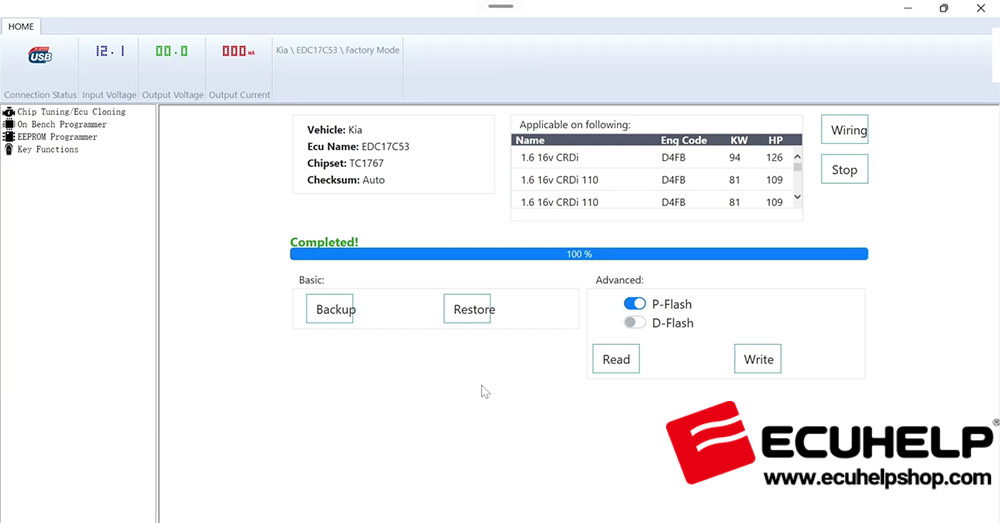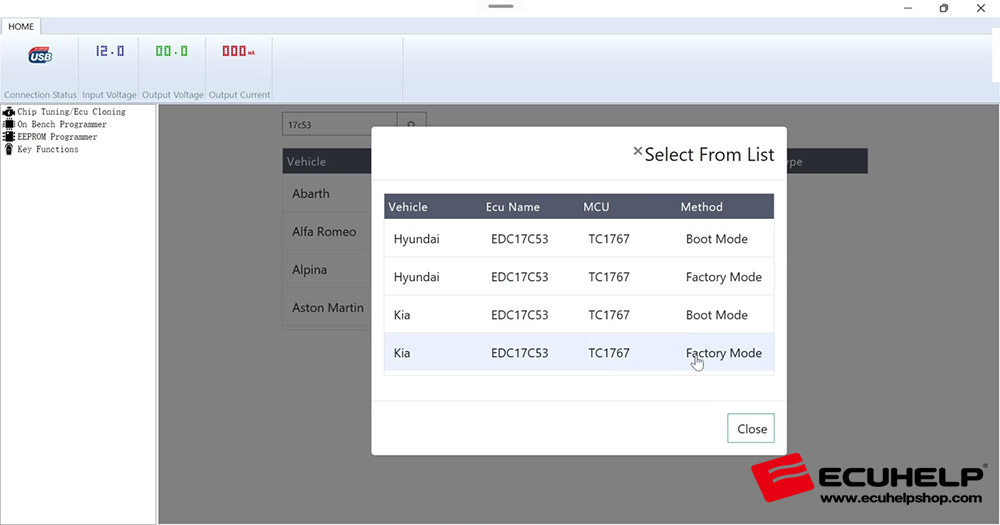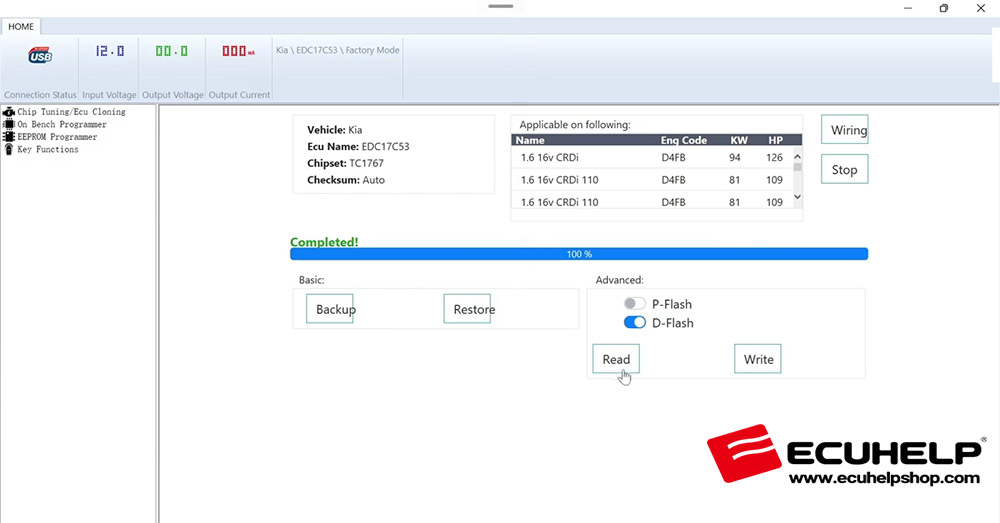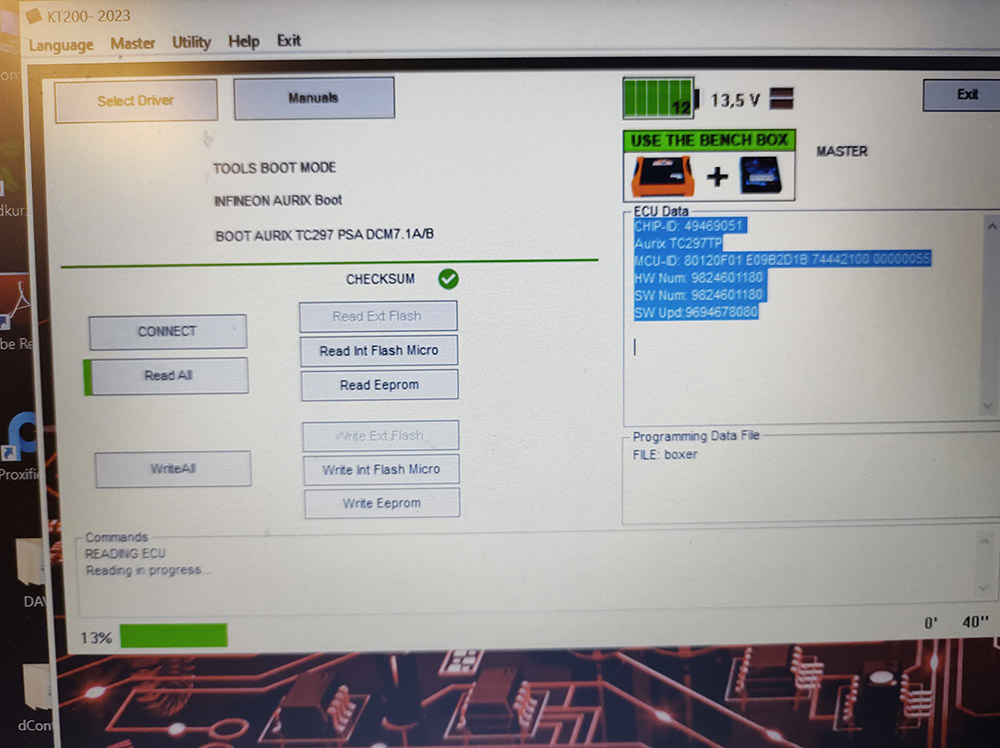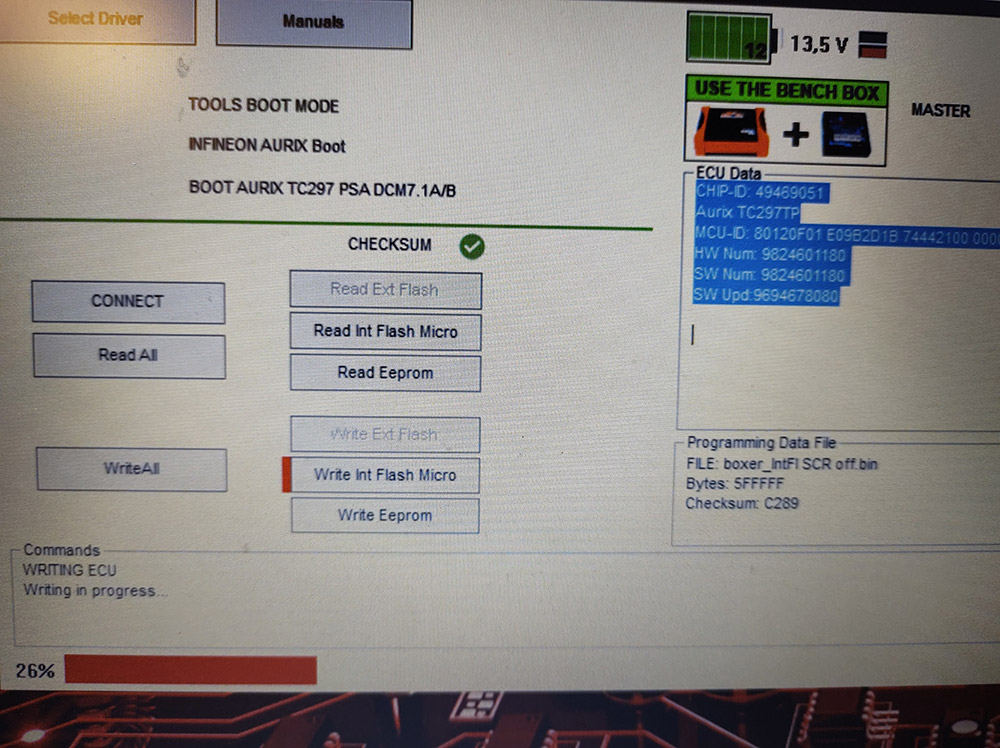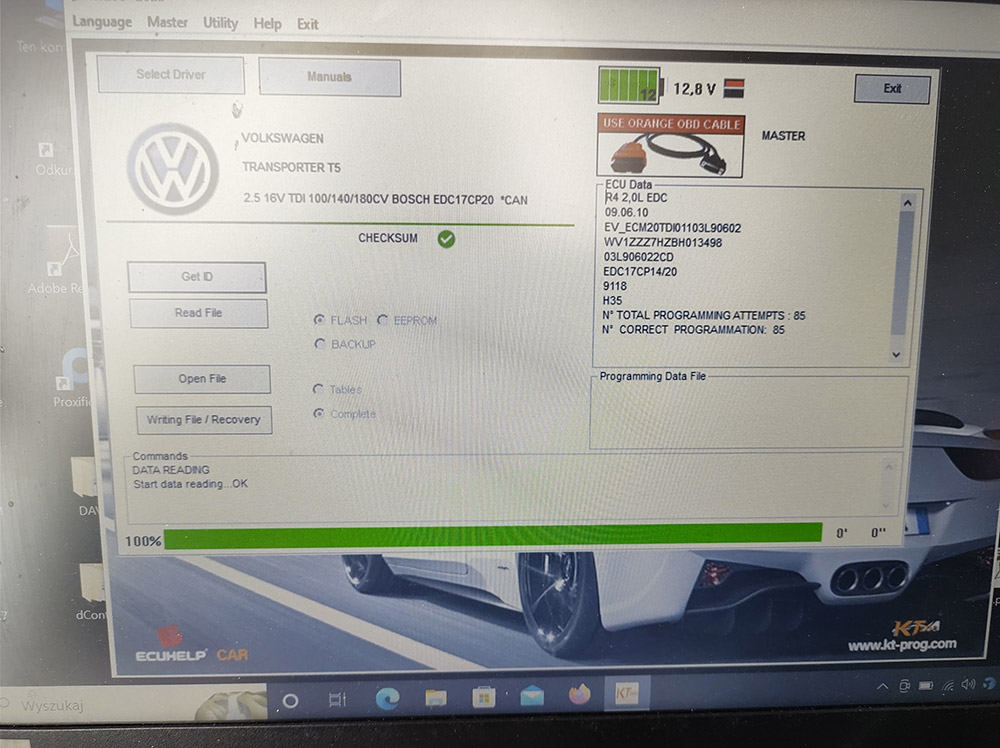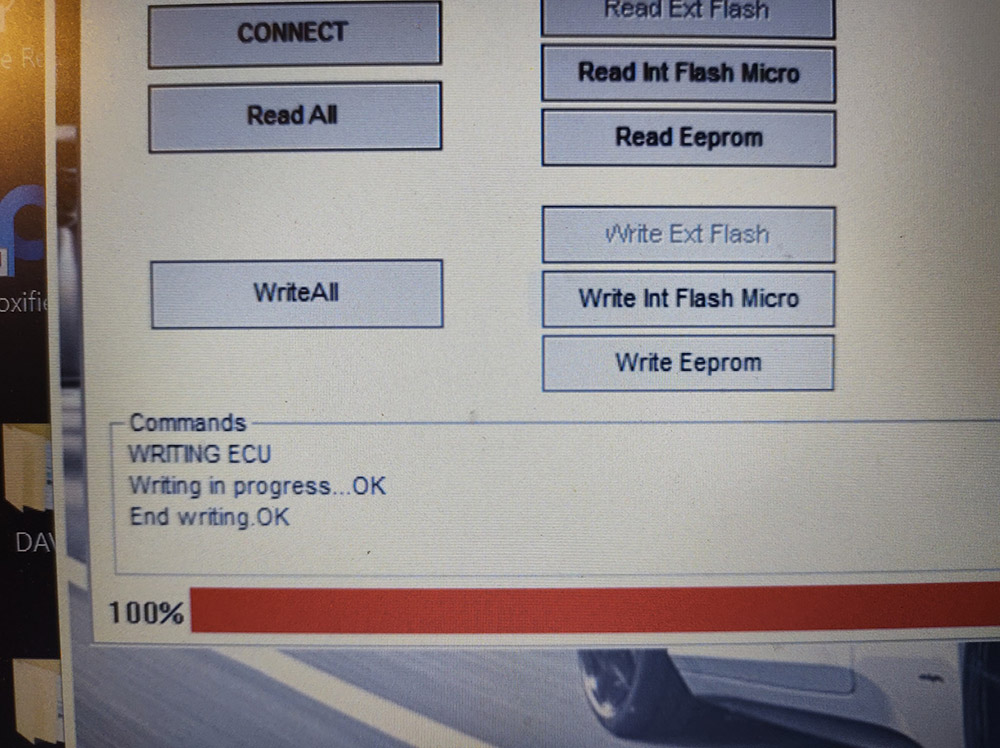| Item Weight | 5 kg |
| Returns | Return for refund within 30 days, buyer pays return shipping. |
![ECUHELP KT200 ECU Programmer Offline Workstation and HTProg Clone Adapter [Get a Free KTflash Dongle]](/uploads/item-x100/171567823217376097.jpg)
The following paragraphs will contain:
Part 1.ECUHELP KT200 Full version with offline workstation Highlights
Part 2.ECUHELP KT200 Clone Adapter
View:
-> ECUHELP KT200 Quick Guide
To install the ECUHELP KT200 device, please follow the step-by-step instructions provided in the above quick guide.
-> ECUHELP HTprog Clone Adapter Quick Guide (No need activation)
For the installation of HTprog, refer to the above quick guide which provides a detailed, step-by-step procedure.
Update: No need to activate via Email anymore.
Part 1. ECUHELP KT200 Full version with offline workstation Highlights
ECUHELP KT200 Offline Workstation Functions:
ECUHELP KT200 offline workstation is a complete tool for reading and programming ECU (engine control units) and TCU via OBD / Bench / Boot mode, the BDM / Jtag systems.
Master: Read and write ECU data, read it in BIN unencrypted format, you can modify the data arbitrarily, you can clone ECU and use it as ECU service, the master is a personal version, you can only use it yourself, cannot unlock data for the slave.
We provide the following service: DTC code Removal, EGR & DPF Removal, IMMO OFF, releasing speed limit, mileage correction, Hot start or Cold Start Vmax, and so on.

ECUHELP KT200 Offline Workstation Features in:
1. Free Update Online, No Annual Subscription
2. Support Checksum Calculation
3. Full version with offline workstation supports offline .No need to connect to the internet. Just plug the USB dongle, and the KT200 reads and writes the ECU /TCU via OBD/Bench/Boot/BDM/Jtag as perfectly as KT200 online version.
4. KT200 Full Version with offline workstation Software includes 10 licenses: Car OBD, Truck OBD, Tractor OBD, Boat OBD, Motorbike OBD, Full System, BDM / JTAG, TOOL BOOT, Bench Mode, TCU Gearbox.
5. Additional TCU package available for Automatic Transmissions for free (Over 500+ TCU list)
6. Get free VR files and Damaos files (Get free VR file and DEMO in this software ECUHelp V3.0)
Additional Package For Automatic Transmission:
Full Read And Write TCU(MICRO + EEPROM)
TCU CLONING
TCU CODING FUNCTIONS
ECUHELP KT200 support list:
ECUHELP KT200 ECU List
ECUHELP KT200 TCU List
Here are take some examples:
| Full Read And Write Via Pin Out in Bench Mode: BOSCH EDC7 BOSCH EDC16 BOSCH ME9 / MED9 BOSCH MD1 BOSCH MG1 -FREESCALESPC5777 -AURIXTC29x -STSPC58 BOSCH EDC17 BOSCH MED17 / ME17 SIEMEN SPCR2.1 (Unlocking also possible via pinout) |
Full System Via Pin Out (Micro / Flash + EEPROM)of ECUs: BOSCH CONTINENTAL DELCO DENSO MARELLI SIEMENS TEMIC TEMIC |
BDM EJTAG Modes For: BDM MPC55x BDM MPC56x BDM MC32 / ZC32 BDM HC12 / S12x JTAG NEXUS MPC / SPC56xx JTAG NEXUS MPC55xx |
| JTAG RENESAS: SH7055 SH7058 SH7059 SH7251 SH72543 SH72544 JTAG NEC76F00xx 76F0038AGD 76F0038GD 76F0039AGD 76F0039GD 76F0040GD 76F0070 76F0070 76F0085 |
BOOT MODEC16729Fxxx: BOOT MODE ST K-LINE / RX-TX / CAN ST10F168 ST10F269 ST10F273 ST10F275 ST10F276 ST10F276 ST10F280 ST10F296 |
BOOT Mode Tricore for micro: TC1724 TC1728 TC1738 TC1738 TC1762 TC1766 TC1767 TC1782 TC1791 TC1792 TC1793 TC1793 TC1796 TC1797 |
| BOOT Mode Renesas: SH7052 SH7054 SH7055 SH7055 SH7058 SH7059 SH7251 SH72543 SH72544 |
BOOT Mode Mitsubishi: MH7202 MH7203 MH8102F MH8105F MH8106F MH8202 MH8206F MH8301F MH8301F MH8304F MH8405F |
BOOT BAM System MOTOROLA: SPC5674 SPC5777 -BOOT MODE Fujitsu -BOOT MODE Hitachi |

Ecuhelp KT200 2023 software update(02 / 01 / 2023 ):
1. Fixed the bug that the software functions were not synchronize.
2. Optimized server connection time, high speed and convenience.
3. Fixed the problem that some models are prone to error messages when reading and writing in bench model.For example, EDC17 series.
4. Optimized tool checksum issues (except EDC17 series)
5. Optimized the full system function in the software function.
6. Shortened the read and write process time, more quickly.
7. Fixed the TCU response speed, some models are prone to errors in the reading and writing process.
How To Install KT200 New Software 2023.01.02:
Step 1: Download the kt200 service and installation package, Unpack the packages and complete the installation.
Step 2: Connect the device, open the " Device manager" in your computer and manually install the device driver. After completion, open the kt200 service
Step 3. Click " download software" in kt200 service to install the KT200 work software, it will automatically update the newest version, and wait for the installation.
Step 4. Click the " Wiring diagram " to download (this has all the wiring picture the device supported), and it will automatically download and complete the installation.
Step 5. After completing the software download, You can open the software normally. And after downloading the Wiring diagram, you can do the ecu work normally.
Step 6. When the software cannot be opened, you can click the " Diagnosis" button in KT200 service software first for detection.
Operating system:
Windows 7
Windows 8/8.1
Windows 10
Windows 11
Notice:
1. Please close the anti-virus program before you run the KT200 software, it may incorrectly identify the software as harmful and break it.
2. For KT200 onlin version, please connect to the Internet to work with KT200 software.
KT200 2022.12.10 new update:
NEW AUTOMATIC FUNCTION: TRICORE CLONE
Added automatism to clone the following control units with OTP zone adaptation and password:
– BRP Can-Am ME17.8.5
– BMW MED17.2
– BMW MEV17.2
– MINI MED17.2
– MINI MEV17.2
– MERCEDES BENZ EDC17 CP01
– OPEL EDC17 C84
– OPEL EDC17 C42
KT200 ECU Programmer Details:
1. KT200 ECU Programmer from ecuhelpshop.com covering up to 5400 ECU, and over 500 TCU.
2. Support Audi / VW ECU Clone via Bench Mode pinout.
3. Bosch EDC17, MED17 / ME17, and SIEMENS Pcr2.1(with Pinout also unlocking possibility) read and write in Bench Mode.
4. ECUHELP KT200 ECU Programmer Vehicle list is constantly updated and stays ahead of the industry.
5. The KT200 ECU programmer software allows you to forcibly write (forcible clone) without checksumming and supports forcibly reading and writing unknown ECUs with supported chip models.
6. Covering a full range of German, ECU Programmer, Japanese, American, and Chinese models.
7. Software Update: Update online free lifetime. No subscription, No Annual Fee.
Product Function:
EGR & DPF Removal, IMMO OFF, releasing speed limit, mileage correction, Hot start or Cold Start Vmax, and so on.
The list of vehicles is constantly updated, which keeps you at the forefront of the industry.
Support Volkswagen Audi clone (local operation without sending data to manufacturers)
ECU maintenance, Chip tuning, DTC code Removal, and professional reading and writing equipment cover 99% of the models in the market.

Here are some images showing how to connect KT200 ECU Programmer:
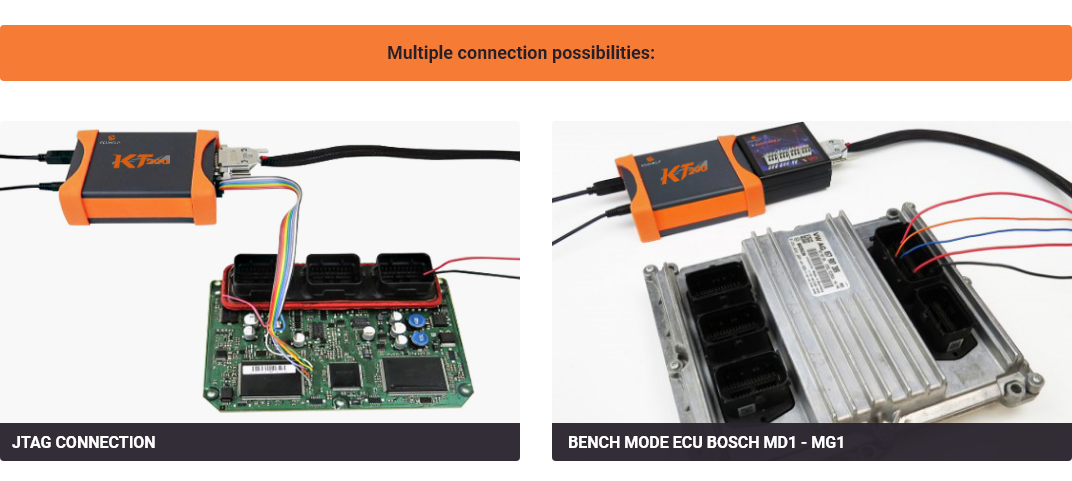
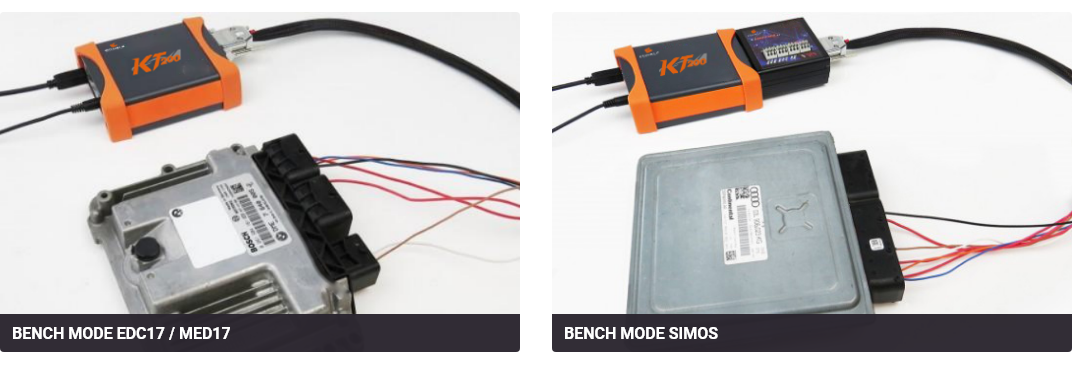
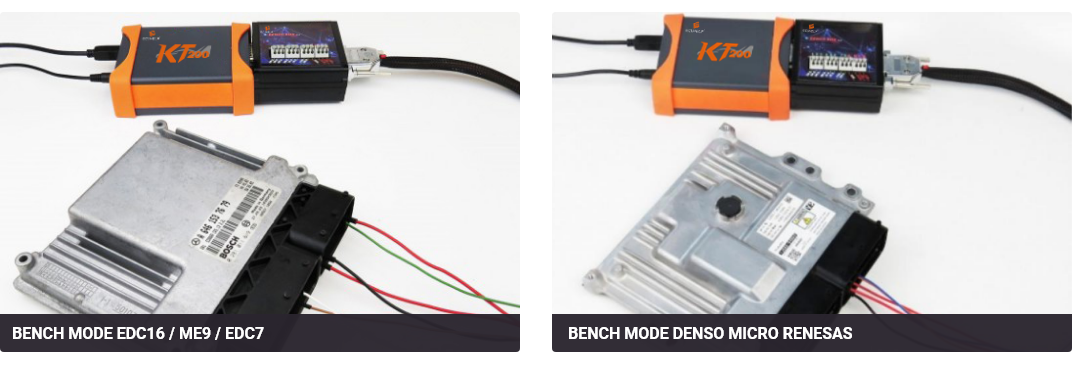
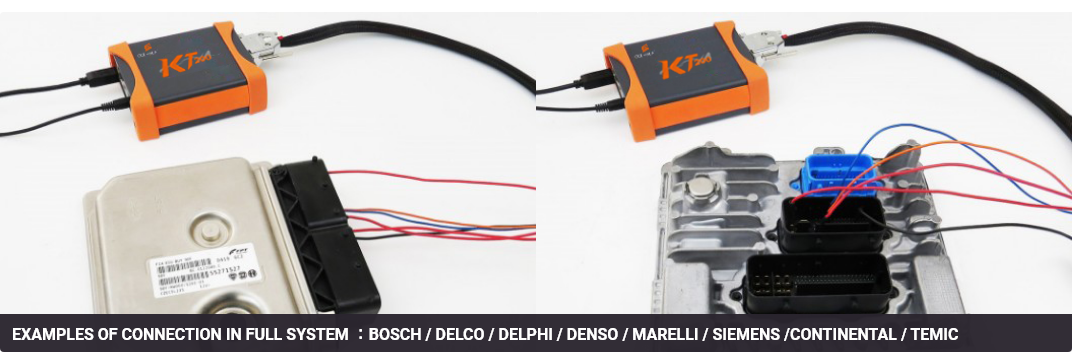

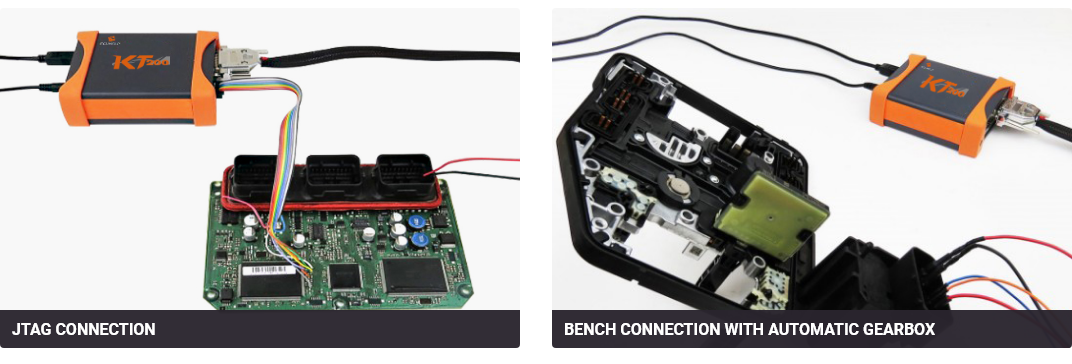
Part 2. ECUHELP KT200 Clone Adapter
Software version: 1.0.45
*** Refer to HTprog Clone Adapter Quick Guide (No Need Activation)
ECUHELP KT200 Clone Adapter Function
1. As an ECU Chip tuning Tool: HTprog adapter is paired with KT200, which adds more ECUS and TCUS protocols, strengthens the cloning function, and supports more protocol cloning.
Use HT PROG adapter, support more protocols, make cloning easier to read and write, support bench / boot mode
Read: HTprog ECU clone support list
2. DTC removal, adblue removal EGR cancellation, DPF cancellation, hot start, speed limit release, IMMO off , etc.
3. Make ECU-related operations by reading and writing ECU.
3. Read and write car body modules, such as CAS, SZL, FRM, AIRBAG, EZS, BCM, etc. With this function, you can easily deal with matching keys, unlocking anti-theft, adjusting instruments and repairing airbag computers, etc.
4. For the repair, calibration and replacement of automotive electronic modules, it can even refresh the key, so that the old key can be a new key and continue to match other vehicles.
Read HTprog on Bench programmer support list
5. HTprog is used with ECUHELP KT200, If you want it to work alone, you need to buy a dongle.
HTprog Tested ok list:
Read BMW CAS3 0L15Y0M23S p-flash
Read/write BMW CAS3+ Vin Edit, eeprom &flash
Read/write BMW 080D0WQ eeprom, mileage edit
Jtag function is working fine
M35080 is working
KT200 with HTprog Clone Adapter Read CAS3+ 0L15Y-15 100% OK.
HTprog and ECUHELP KT200 test no issue for EDC17CP49 BMW X4 , 2016 Backup, read P-Flash, D-Flash and read Long ISN.
HTprog and ECUHELP KT200 read/write EDC17CP45 OK.
HTprog and ECUHELP KT200 read/write EDC17C55 OK.
I have HTprog to work together with KT200:
edc17c45 ok
edc17c50 ok
edc17c49 ok
ALL BMW is tested ok
read and write tunning file except the second edc17c45, first was ok, but the second has write the file, no changes to the car, I tried 2 times with 2 difrent files, but the same results. i think is something with the checksum correction made by HT, i will try also with manual checksum.
Have HTprog work with KT200 to clone EDC17C50 OK.
HTprog Feedback:
I try some med17 ecus and all reading.
BMW MSS60L is tested with no issues.
Htprog Read/write sid803a in boot mode Ok
Med17.5.25 and med17.5.5 reading is good.
READ EDC 17C55 OK
Read simos 18.10 OK
edc16 vag c2-mb r/w ok
edc17cp20, cp46 r/w ok
frm2 r/w ok
cas2,3 r/w ok
FRM3 repair OK
read/write edc17c60 OK.
I do not make Tprot off on c60 using this. I simply connect and read/rewrite.
HTprog read edc17c60 ok.
HTprog R/W edc17c10 edc16c34 edc16c3 ok.
My HTprog works just with supplied power cable, if I give 13v from bench power, never reads nothing.
What I tried with HTprog: edc17cp44 audi, Renault EDC17C42, Volkswagen EDC17C46.
User Feedback: Bmw Cas4 Chip 5M48H, Read D Flash, Car start , also lock and unlock from key success, P Flash is okay.