| Item Weight | 2 kg |
| Returns | Return for refund within 30 days, buyer pays return shipping. |
![[Carton Box] ECUHELP KT200II ECU TCU Programmer Full Version with Offline Workstation for Car Truck Motorbike Tractor Boat](/uploads/item-x100/171040307131549965.jpg)
[Carton Box] ECUHELP KT200II Full Version Plus Offline Dongle for Car Truck Motorbike Tractor Boat, Upgrade More ECU Protocols and Fix Checksum Bugs Over KT200
What is KT200II?
Introduction to KT200II: KT200II is an ECU programmer designed for reading and programming engine control units (ECUs). Allows communication in multiple modes: Bench (or Service mode), OBD, Boot, BDM, JTAG, Full system via pinout. This tool offers a comprehensive solution for mechanics, with additional TCU package options for automatic transmission.
Functionality of KT200II:
Enables serial communication with Engine and Automatic Transmission control units via the OBD diagnostic socket.
Capabilities in ECU Management:
Read and write ECU data, read it in Bin encrypted format.
Modify ECU data arbitrarily for various purposes, including ECU cloning and ECU service.
The master version is personalized, allowing individual use without data unlocking for the slave.
Master Version of KT200II: A personal version of the device that can be used freely after purchase.
ECU Service Explained:
Chip tuning: to improve engine performance by modifying the data read out by the equipment The data is divided into: Stage 1 . Stage 2 and Stage 3
ECU maintenance: the data is to repair software errors in the ECU and some identity data of the ECU by modifying the data read by the device. We provide the following items:DTC code Remova, EGR & DPF Removal, IMMO OFF, releasing speed limit, mileage correction, Ho start or Cold Start Vmax , and so on.
You can obtain ECUHELP service software ECUHELP for free. All functions of the software are free to use. The software provides ECU model query, wiring diagram search, virtual data download, DEMO download, and free software library. And Data modifier number change expert software.

ECUHELP KT200II Key Features and Enhancements:
KT200II upgrades new protocols and commits to regularly updating more.
Resolves automatic checksum issues found in the KT200, enhancing read / write efficiency.
A significant increase in virtual files available on the server.
Enhance ECU Protection includes immediate alerts for operational errors, ensuring safer usage.
Faster and more efficient server connectivity.
Reliable reading and writing via OBD.
Now supports DELPHI DCM7.24 ECU
Introduces the Tricore Clone feature.

Why ECUHELP KT200II is Preferred? Let's read some Customer Feedback:
1. Doesn't need bs activating.
2. Works perfectly with less dropout.
3. The software is not only locked to 3 or 4 computers. I own the hardware and use it wherever I want.
4. Does VR reads (Download ECUHELP 3.03 for VR files).
5. The software is running stable, and the cable is built of good quality.
6. KT200ii works offline, 90% of the work was done offline. And it worked without any flaws. Great tool.
ECUHELP KT200II Offline Workstation Enabled Software:
Car OBD, Truck OBD, Tractor OBD , Boat OBD, Motorbike OBD.Full System, BDM / JTAG, TOOL BOOT, Bench Mode, TCU Gear
***Choose KT200II Auto Version to have no the software: Tractor OBD, Boat OBD, Motorbike OBD
Free Download:
ECUHELP KT200II Software (Offline)
ECUHELP KT200II Software (Online)
Note:
1. KT200II software is not compatible with KT200.
2. KT200II Offline Workstation works in offline mode (without the internet connection)
3. Compatible operating systems: Windows 7. Widows 8/8.1.Windows 10, Windows 11
4. Minimum recommended requirements: CPU> 2.5 GHz (lntel i5, 7) RAM 8GB
5. KT200II Language: Italian, English, Dutch, French, Spanish, Polish, Portuguese, Czech, Romanian, Turkish
Very Important: Before the installation, please disable your antivirus and turn off Windows defender.
ECUHELP KT200II Offline Workstation Installation Guide.
https: / /youtu.be / 9tkPhaj3vFQ? si=am39SG-hQfR7OE6c
1, install setup(in KT200ll offline setup)
2, copy all from TO USE floder to C: \ KT200ll offline USER
3, run KT200ll offine (in first runing, you need connect network)
For the software, Go to ECUHelpShop and go to download tab and download (disable firewall and anti ví rus)
***Be sure to install the online software first (one is to confirm that your device is the full version, and the other is to rule out computer problems). The online version can be opened, and the offline version can also be opened.
Guide: How to Fix KT200 II Offline Software Closes when using?
Question: Installed kt200ii software on Windows 10 but app can not start.
Answer: Install USB driver from your installation. Restart computer, temporarily disable win defender abd firewall. Plug device into usb and power. Open app and WAIT.... It can take up to 1 minute to connect to server.
ECUHELP KT200II Supported ECU/ TCU List:
KT200II ECU List
KT200II TCU List
KT200II Updated ECU List (November 2023)
KT200II Updated ECU List (January 2024)
The following listed ECU is upgraded in November 2023.
We have added to the list of DELCO bench protocols already present, also the complete management of the control units mounted on OPEL / CHEVROLET / GM
cars: DELCO E38 DELCO E67 DELCO E84 DELCO E92
The possible operations are: Micro + EEPROM reading Micro + EEPROM writing Recovery Checksums
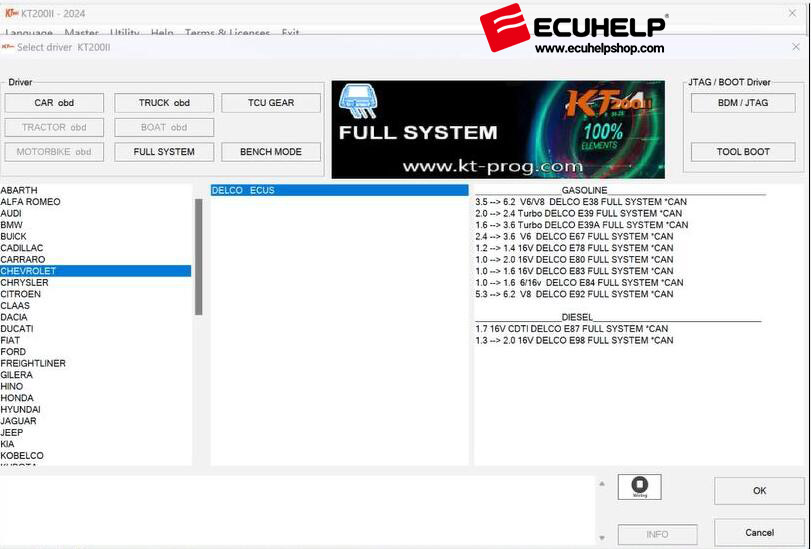
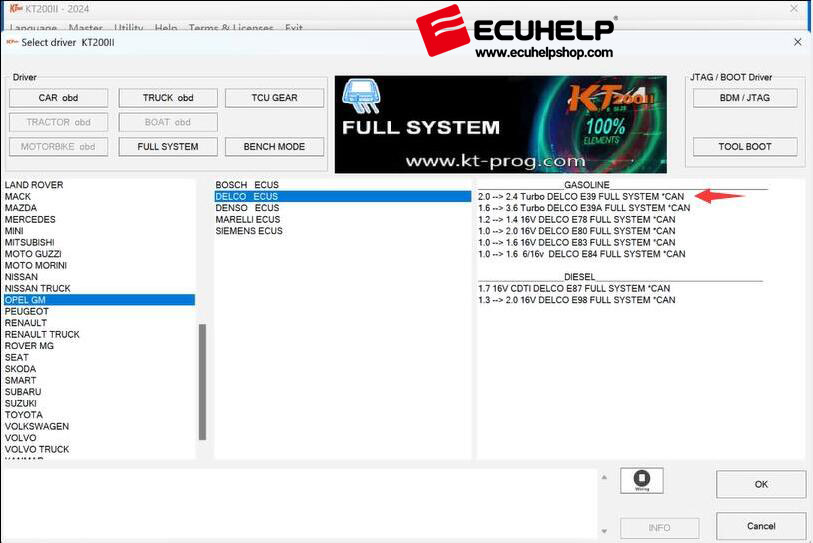
√ FCA EDC17CP27
√ HYUNDAI / KIA MED17.9.8
√ IVECO EDC17 C69
√ JAGUAR MEDC17.9
√ JAGUAR EDC17CP11
√ LAND ROVER MEDC17.9
√ LAND ROVER EDC17CP11
√ SUZUKI MED17.9.63
√ TOYOTA MED17.9.52
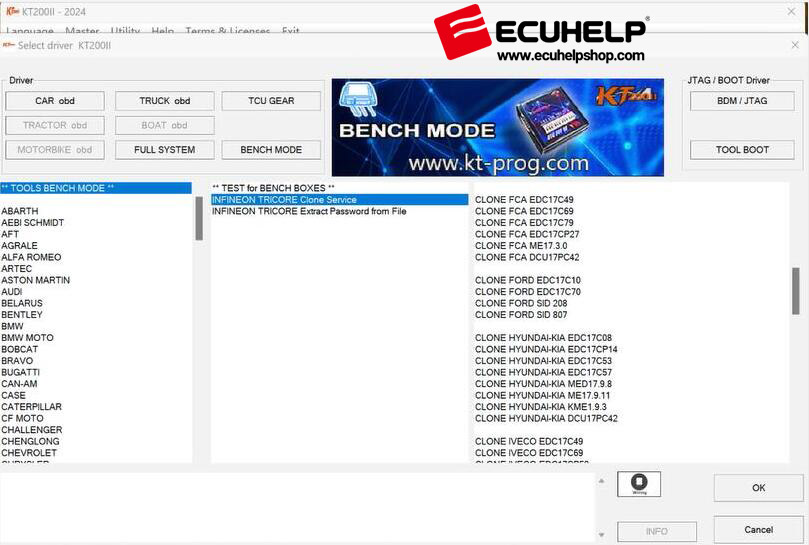
6L45 6L50 6L80 6L90
Mounted on cars:
Cadillac, Chevrolet, Holden, GM, GMC, Hummer, Pontiac.
Micro + EEPROM reading
Micro + EEPROM writing
Recovery
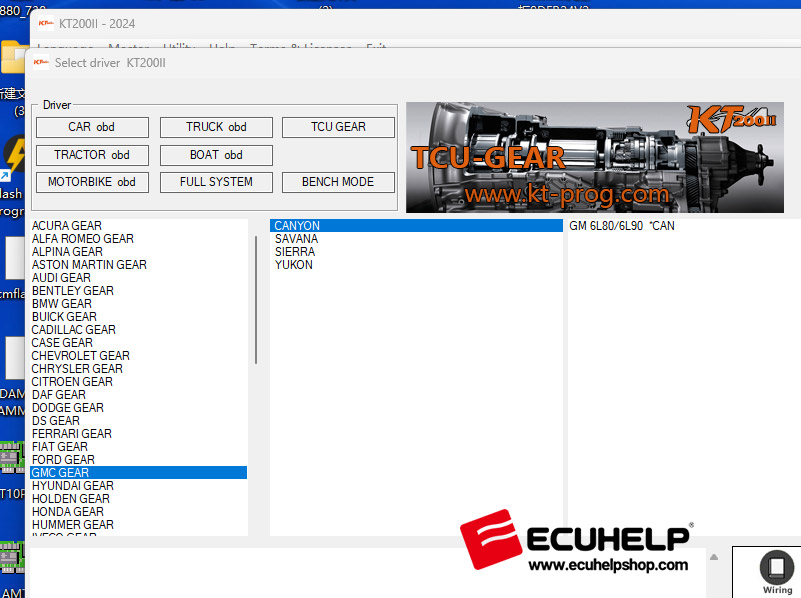
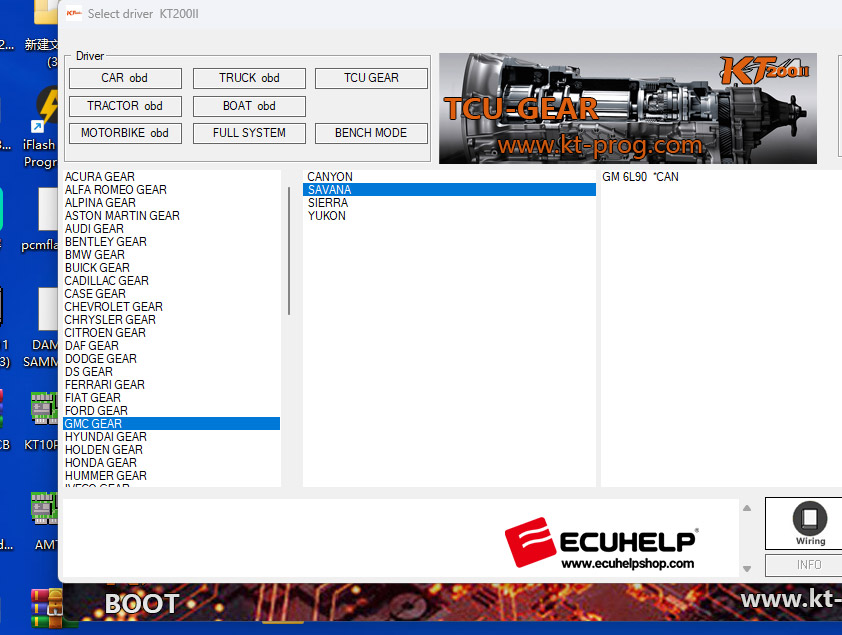
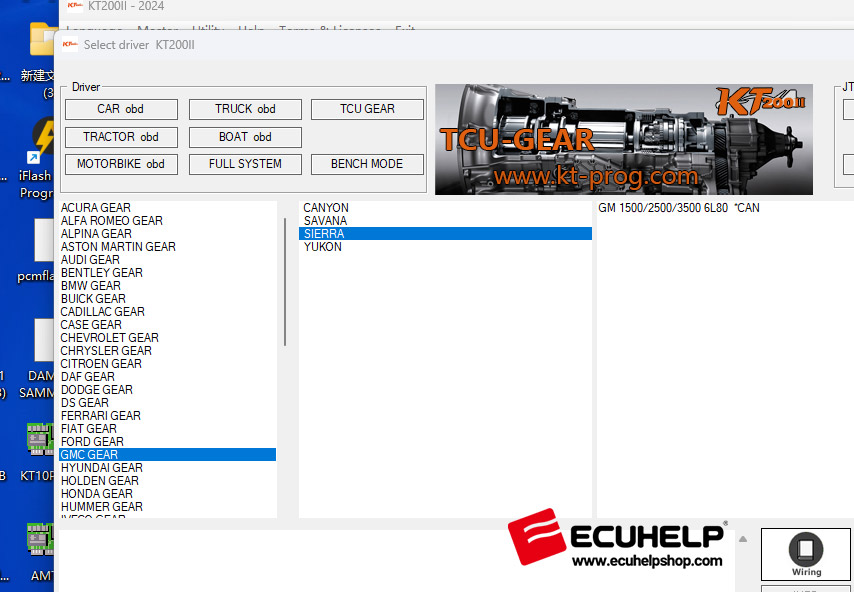
We have added complete management of the engine control unit mounted on Fiat / Abarth:
MARELLI 8GMC
The possible operations are:
Micro + EEPROM reading
Micro + EEPROM writing
Recovery
Checksums
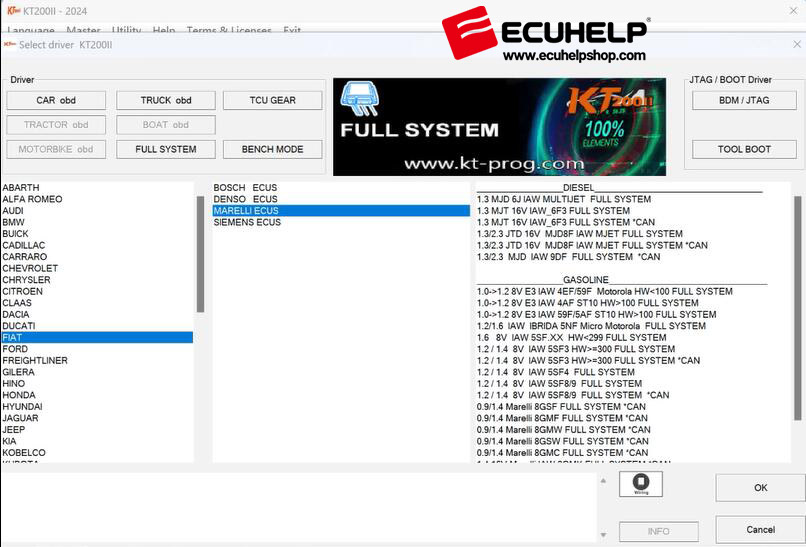
Password + boot mode tool for SIEMENS SIM2K-305 control units mounted on Hyundai and Kia cars.
The possible operations are:
Micro + EEPROM reading
Micro + EEPROM writing
Recovery
Checksums
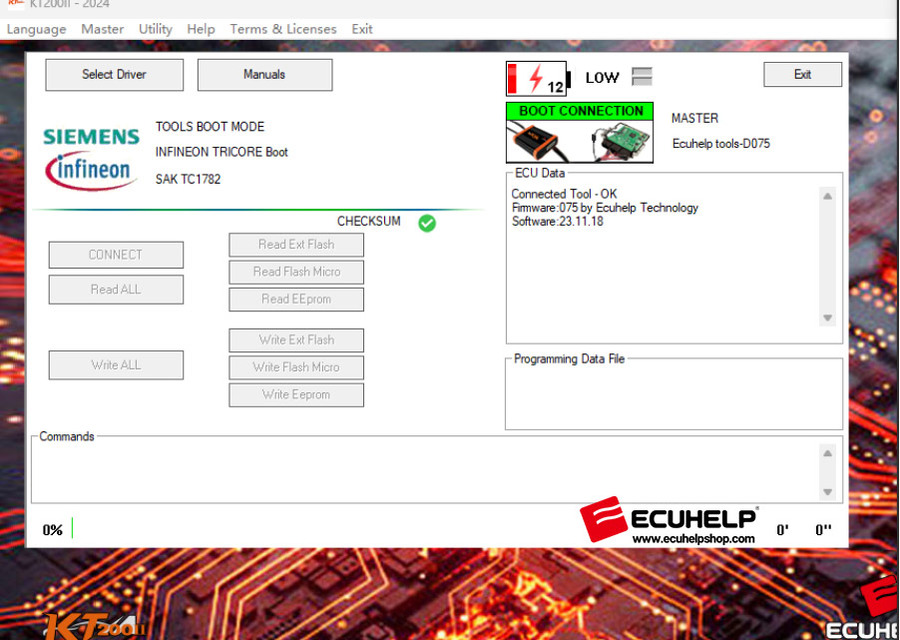
Complete management of the BOSCH MG1CA007 control unit mounted on Indian Motorcyle.
The possible operations are:
Micro SPC58 + EEPROM reading
Writing Micro SPC58 + EEPROM
Recovery
Checksums
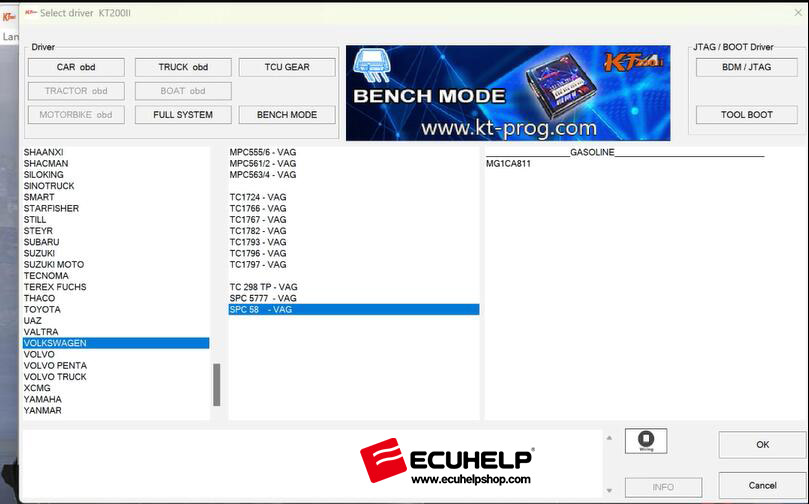
New OBD driver for DELPHI DCM7.24 mounted on
new JCB vehicles.
You can read and write to the ECU via the 9-pin diagnostic socket.
Virtual reading
Writing
Recovery
Checksums
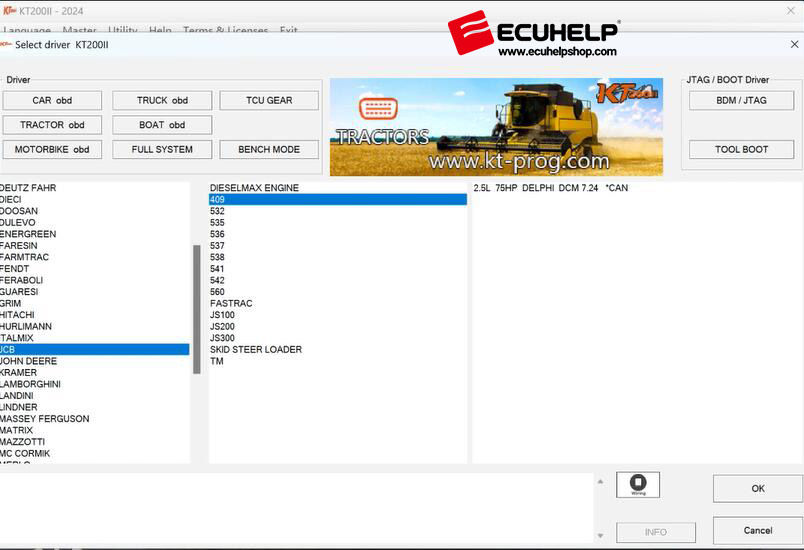
New OBD driver for PHOENIX L40 ECU mounted on
new JOHN DEERE 8R Series vehicles.
Reading and writing is carried out via the 9-pin diagnostic socket
or via the control unit pinout.
Automatic saving and writing of injectors.
Reading
Writing
Recovery
Checksums
Injector coding
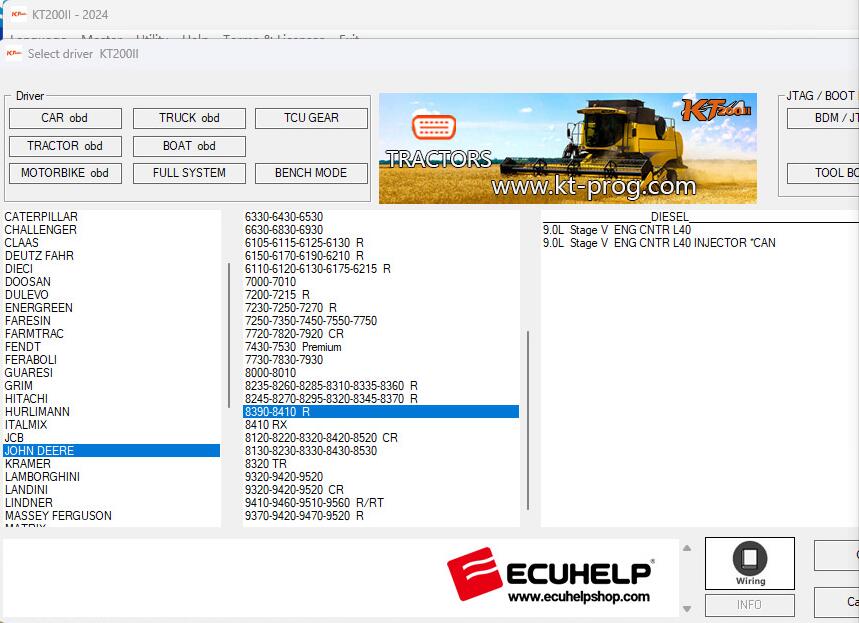
We have added a new BENCH MODE driver for the complete management of the TRW EMS2.4 control unit
mounted on VOLVO TRUCK and RENAULT TRUCK.
The possible operations are:
Micro + EEPROM reading
Micro + EEPROM writing
Recovery
Checksums
It is possible to connect to the control unit using the Multifunction Cable supplied, or with the DFB-D48CBB04 – TRW EMS2.2 / 3/4 cable.
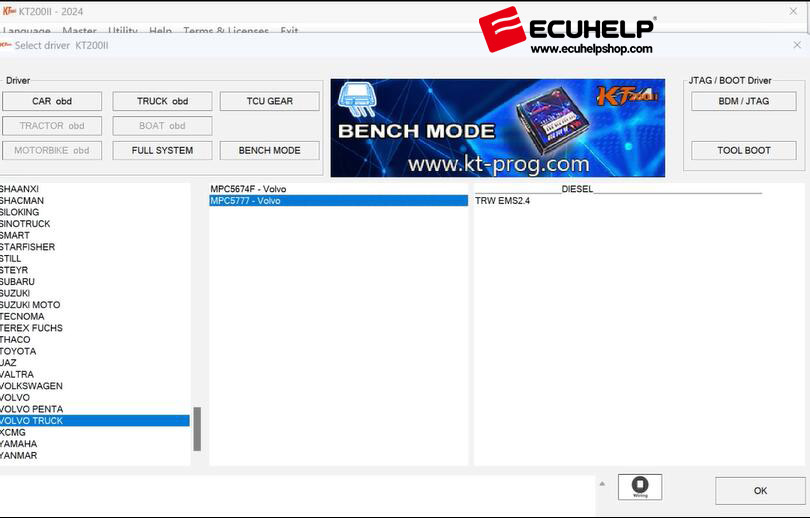
Added new OBD driver for reading
and writing the BOSCH EDC17C11 ECU mounted on NISSAN, OPEL and RENAULT vans.
The possible operations are:
Reading
Writing
Recovery
Checksums
Communication alternatives in BENCH MODE via pinout and BOOT MODE remain possible.
New OBD driver added for reading and writing the BOSCH MD1CS069 ECU
mounted on John Deere tractors
The possible operations are:
Real Reading + Virtual Reading
Writing
Recovery
Checksums
Also added Bench Mode for complete management via Pinout.

ECUHELP KT200II Offline Workstation Package Includes:
1pc x Master
1pc x BENCH box
1pc x Offline workstation
2pcs x OBD wires
1pc x pinout line
4pcs x BOM adapters
3pcs x Transfer cables
4pcs x Power wire
1pc x Set of resistors
4pcs x Adapter plugs
5pcs x Power adapters
Frequently Asked Questions:
Are the Accessories and Bench Box of KT200 Compatible with KT200II?
Yes, they are fully compatible.
Is the KT200II PCB Compatible with the Old Case?
No, they are not compatible.
Where Can I Find Test Results for KT200II?
For test results and demonstrations, subscribe to the ECUHELPshop YouTube channel for a series of informative videos.