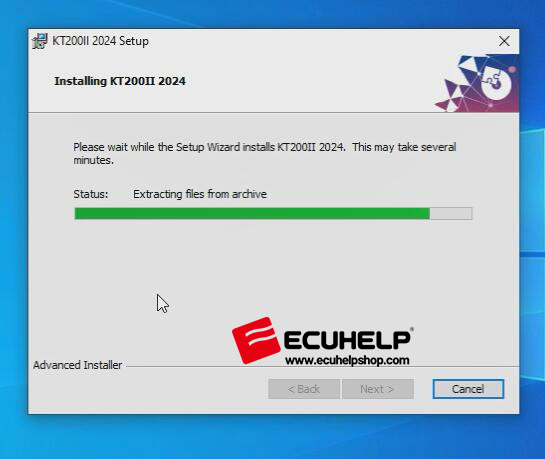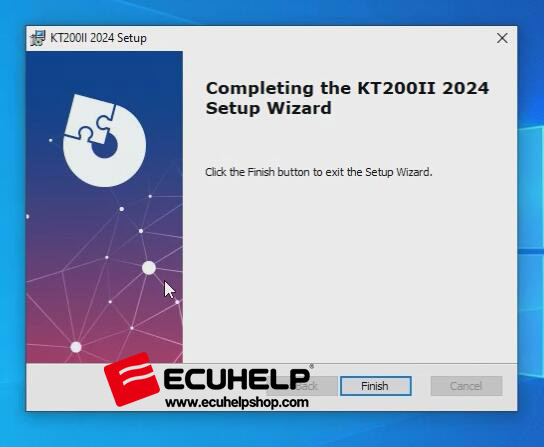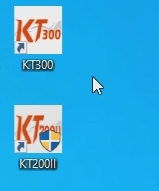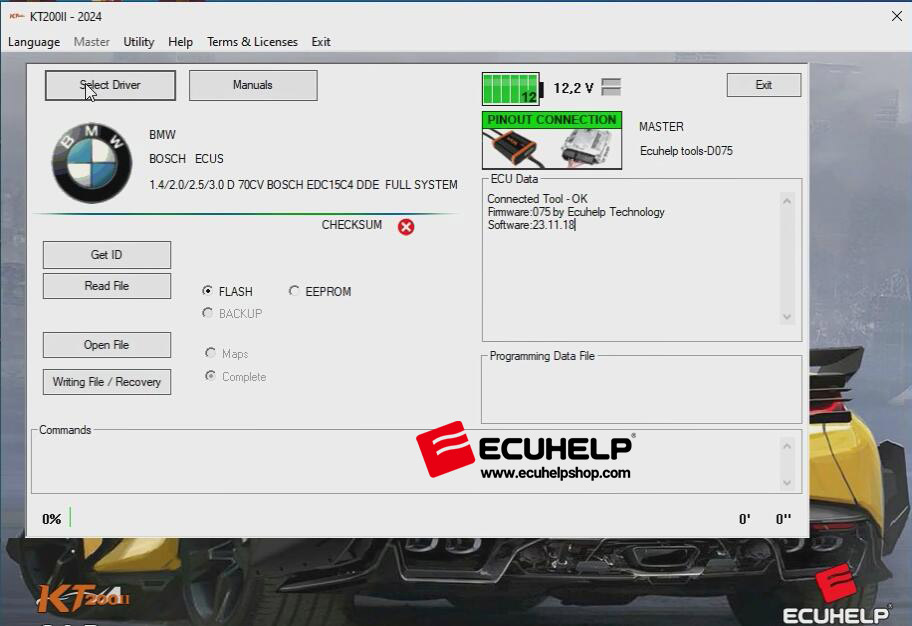ECUHELP KT200II 2024 Online Software Download and Installation
Matched product:
SKU: EP-KT200IIF
€755$792.75£626.65AU$1,223.10C$1,109.85€799$838.95£663.17AU$1,294.38C$1,174.536% off
Free Shipping
This article is about ECUHELP KT200II 2024 Online Software Download link and installation guide.
Part 1. ECUHELP KT200II 2024 Software Download
Please go to
the “Downloads” column to click on any of ECUHELP KT200II Software(Offline) or ECUHELP KT200II Software(Online).
Important Reminder:
Before downloading, it's crucial to disable your anti-virus and firewall. These security systems may mistakenly identify the software files as unsafe, leading to automatic deletion. Rest assured, the files are secure; this issue typically arises due to language discrepancies causing false alarms. To ensure a smooth download, temporarily turn off your anti-virus and firewall.
5 Tips to follow:
1. KT200II software is not compatible with KT200.
2. KT200II Offline Workstation works offline mode (without the internet connection)
3. Compatible operating systems: Windows 7. Widows 8/8.1.Windows 10, Windows 11
4. Minimum recommended requirements: CPU>2.5 GHz (lntel i5,7) RAM 8GB
5. KT200II Language: Italian, English, Dutch, French, Spanish, Polish, Portuguese, Czech, Romanian, Turkish
Part 2. ECUHELP KT200II 2024 Online Software Installation Guide
Compatibility:
KT200II Auto version or
KT200II Full Version
Steps:
Unzip the “KT200II online installation package”.
Open “Setup”;
Click on “Next” after “KT200II 2024 Setup” pops up.

Click on “Next” to wait for the KT200II 2024 installation to finish.
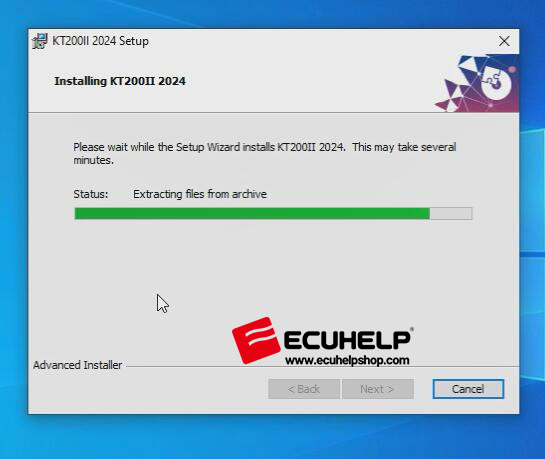
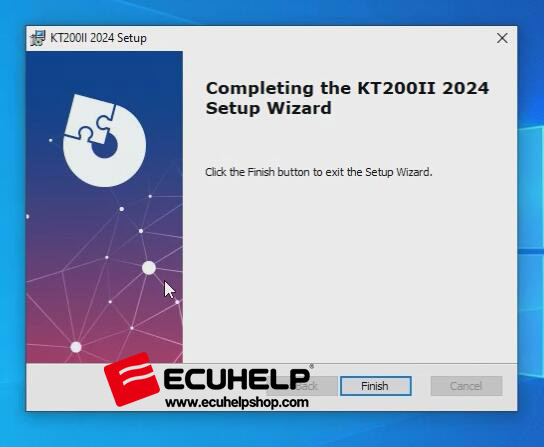
Okay, there are KT200II and KT300 on the desk.
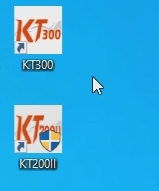
Click on “KT200II” to launch KT200II 2024 software.
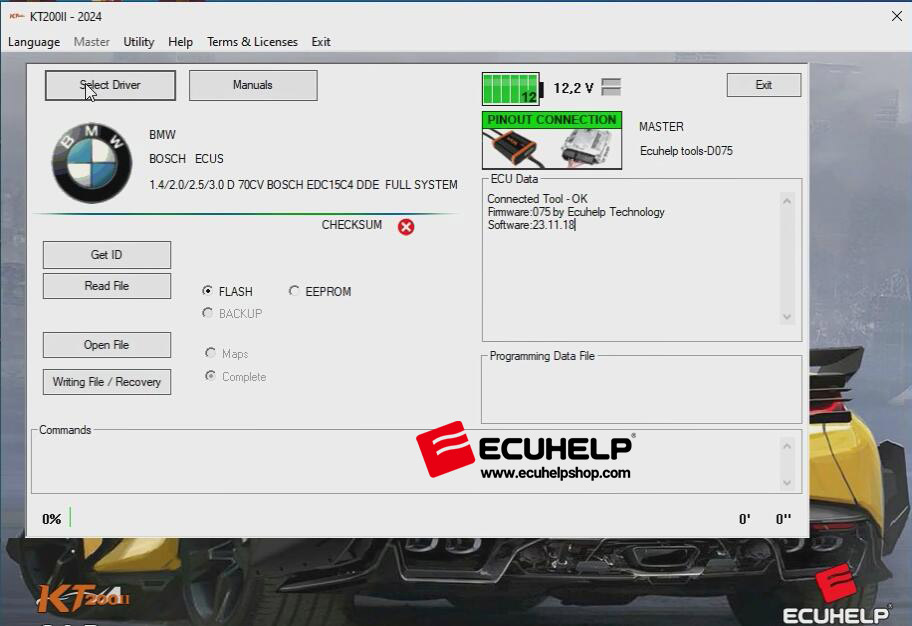
Click on “Select Driver” to read and write ECU.