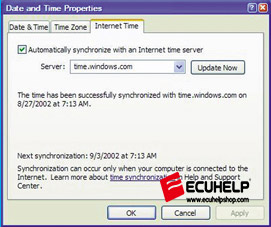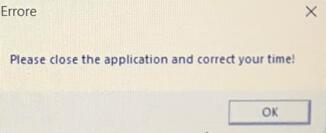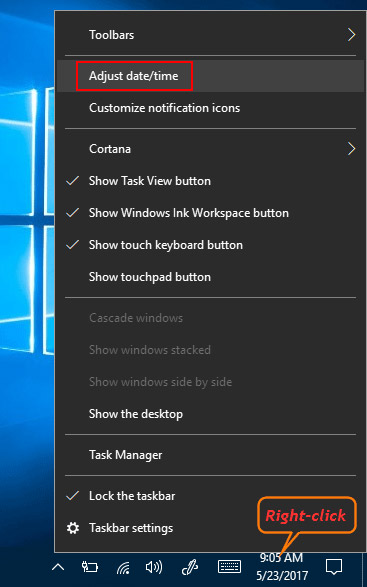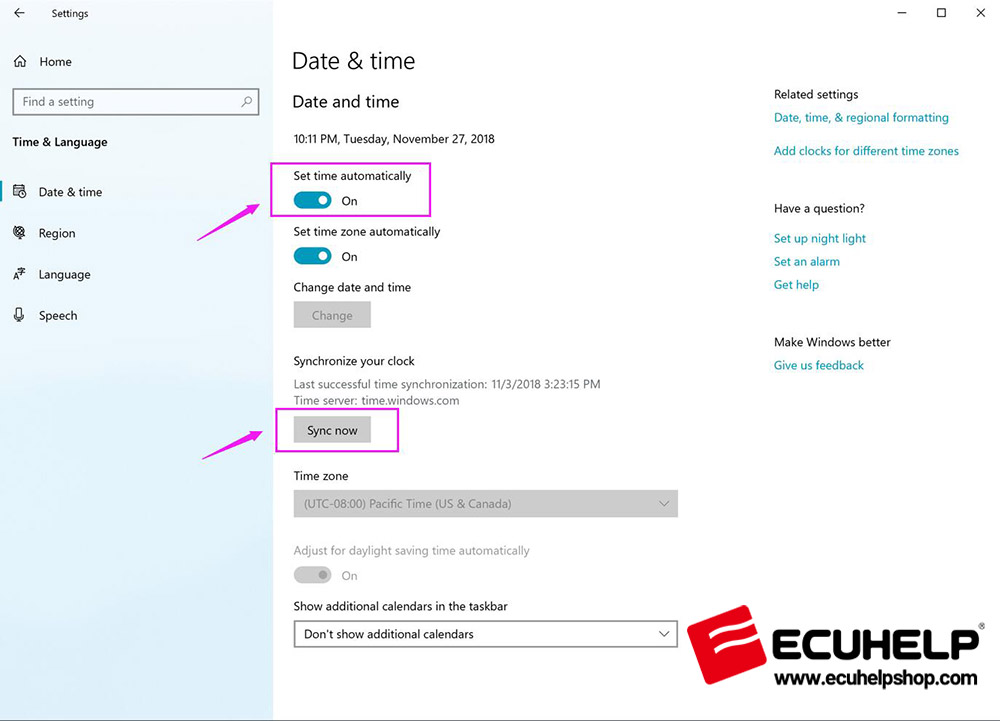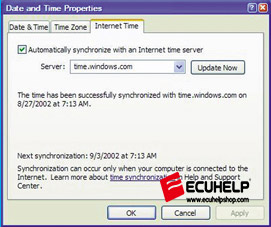How to Fix KT200 "Please close the application and correct your time"?
How to solve KT200 "Please close the application and correct your time"?
ecuhelp kt200 pop-up message "Please close the application and correct your time". How to fix?
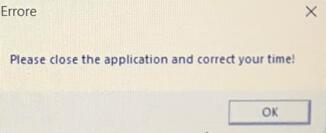 Solution:
Solution:
For Win 10: Right click the time at the right corner of the computer, select “Adjust date / time”, turn on “Set time automatically”, then click on “Sync now” below Synchronize your clock.
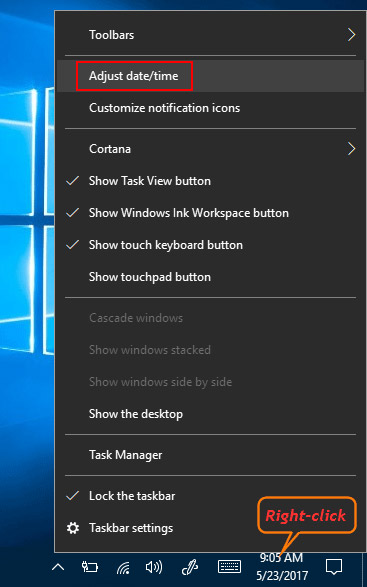
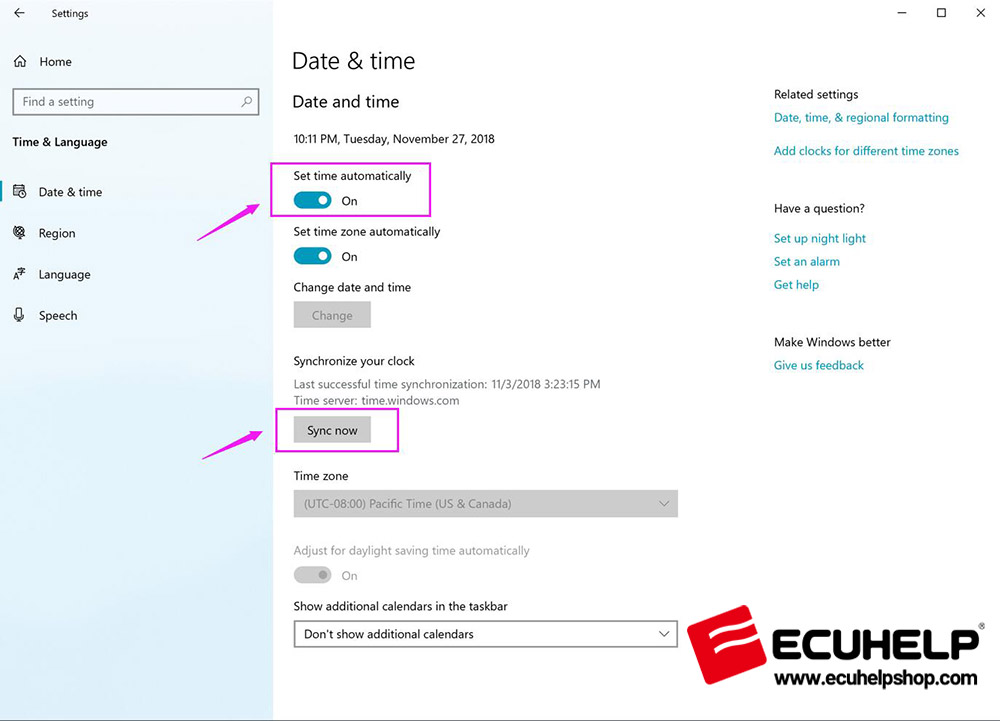
For Win7: Right click the time at the right corner of the computer, select “Adjust date / time”, then select “ Internet time”, and tick off “Automatically synchronize with an Internet time server.