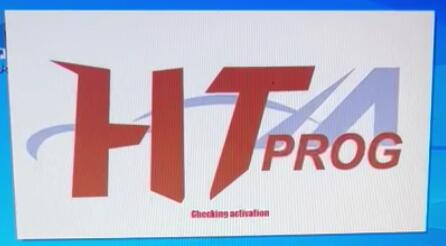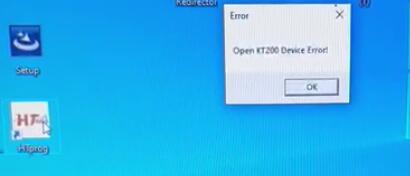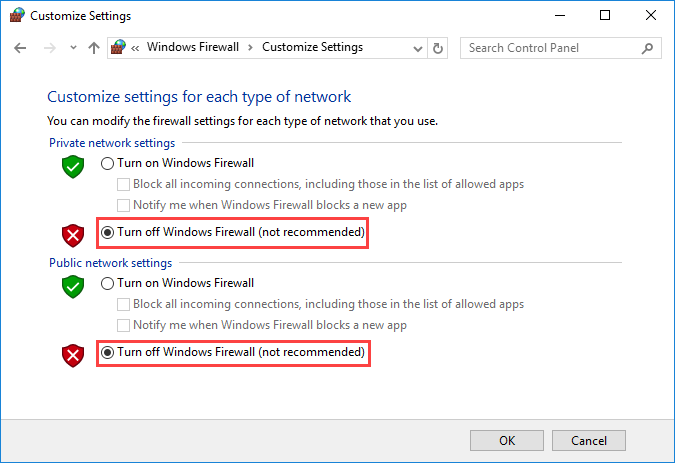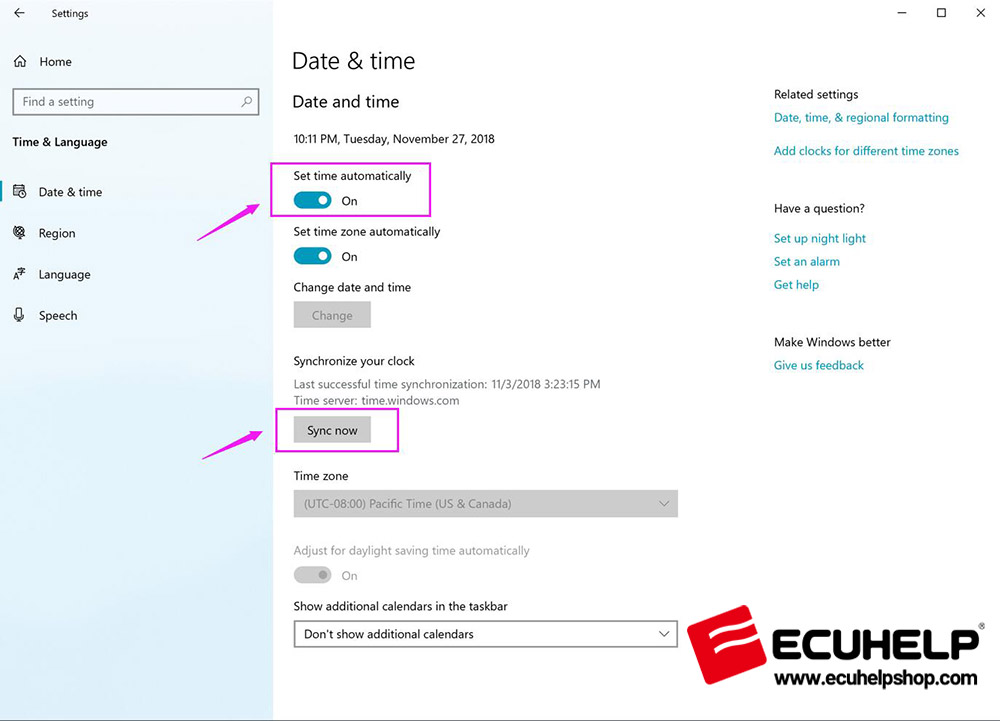Solution for "Open KT200 Device Error" in HTprog Software
Troubleshoot and fix the "Open KT200 Device Error" in HTprog software.Learn how to connect KT200 properly, install the KT200 driver, and optimize the installation process for smooth operation.
If you encounter the "Open KT200 Device Error" when opening the htprog software (when you have
ECUHELP KT200 and HTprog clone adapter), don't worry! We have a comprehensive solution to help you resolve it.
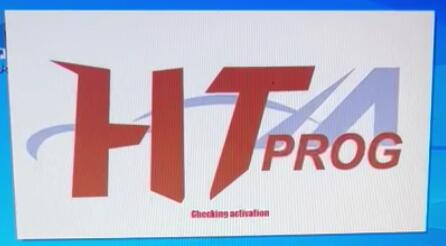
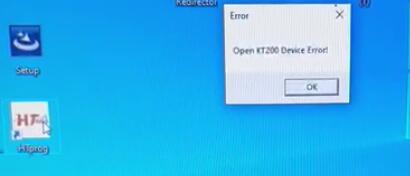 Follow these steps:
Follow these steps:
-Ensure that your KT200 full version + HTprog is connected properly. Use KT200 as a USB key.
-Try connecting KT200 to other USB port and check if it is online. Once connected, open htprog and confirm if it is linked to your KT200.
-If you haven't installed the KT200 driver before or if you're experiencing issues, you can download the
KT200 driver.
Tips for a Successful htprog Software Installation:
-Disable your firewall and uninstall any antivirus software to prevent conflicts during the installation process.
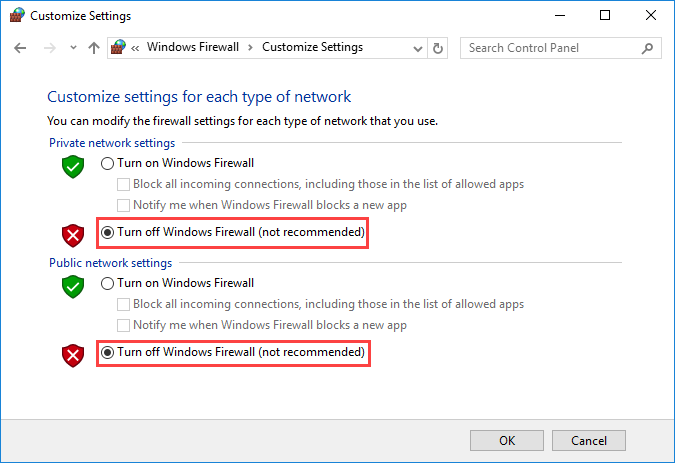
-Ensure a stable network connection for smooth operation of htprog software.
-If you haven't installed the KT200 driver previously, it is necessary to install it. However, if your KT200 has been running well before, there's no need to reinstall the driver.
-Set your computer's time zone to update automatically and synchronize your clock for accurate timing during operations.
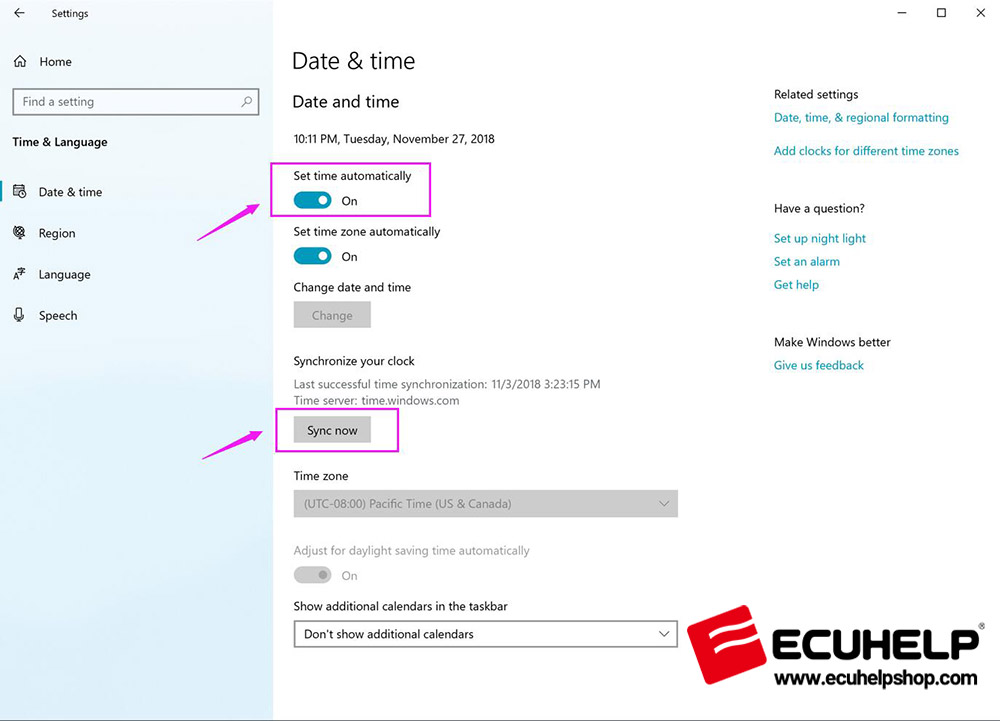 Conclusion:
Conclusion:
By following these instructions, you can resolve the "Open KT200 Device Error" and optimize the performance of htprog software. Enjoy a seamless experience with your ECU programming tasks.