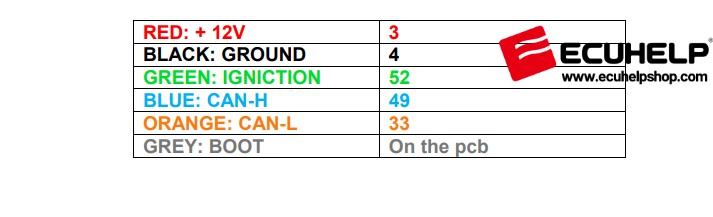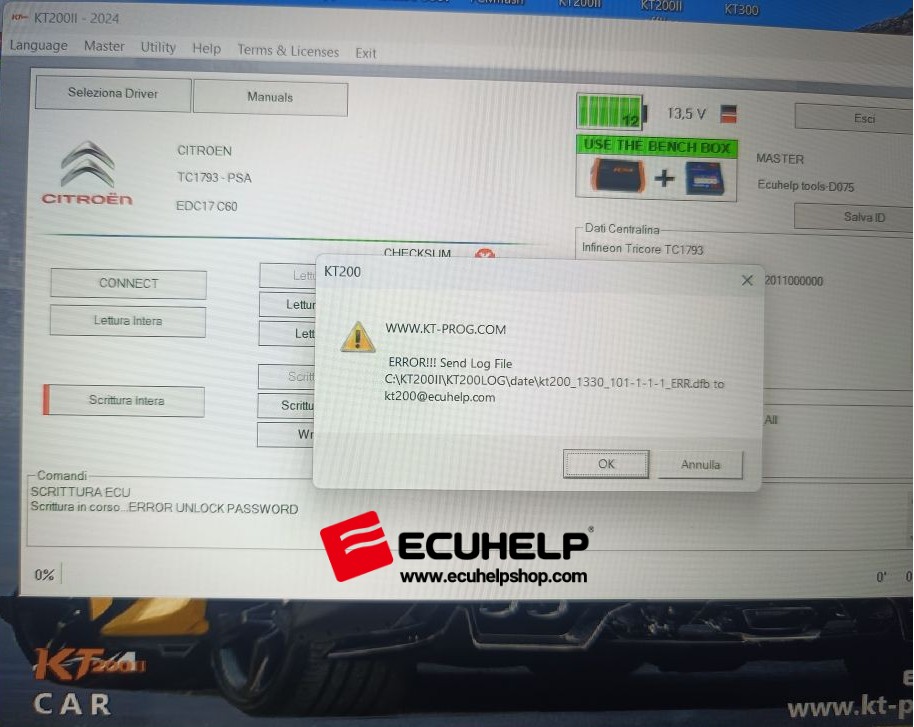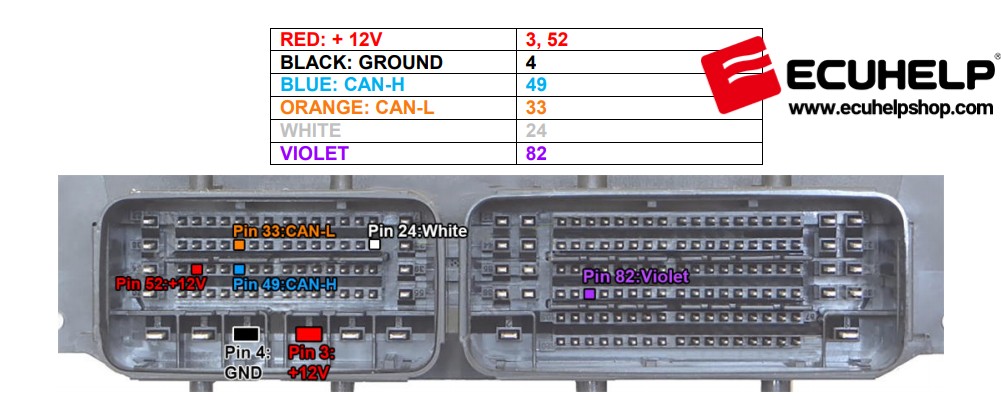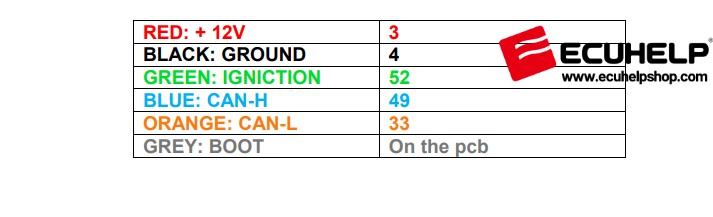KT200II Citroen EDC17C60 Bench Mode "Error Unlock Password"
Learn how to fix the 'ERROR Unlock Password' issue when using KT200II on Citroen EDC17C60 ECUs Bench Mode. Step-by-step guide with solutions and pinout instructions.
ECUHELP KT200II User Feedback:
Citroen
TC1793 PSA
EDC17C60
Write Bench mode, get error
"ERROR Unlock Password” (shown as below).
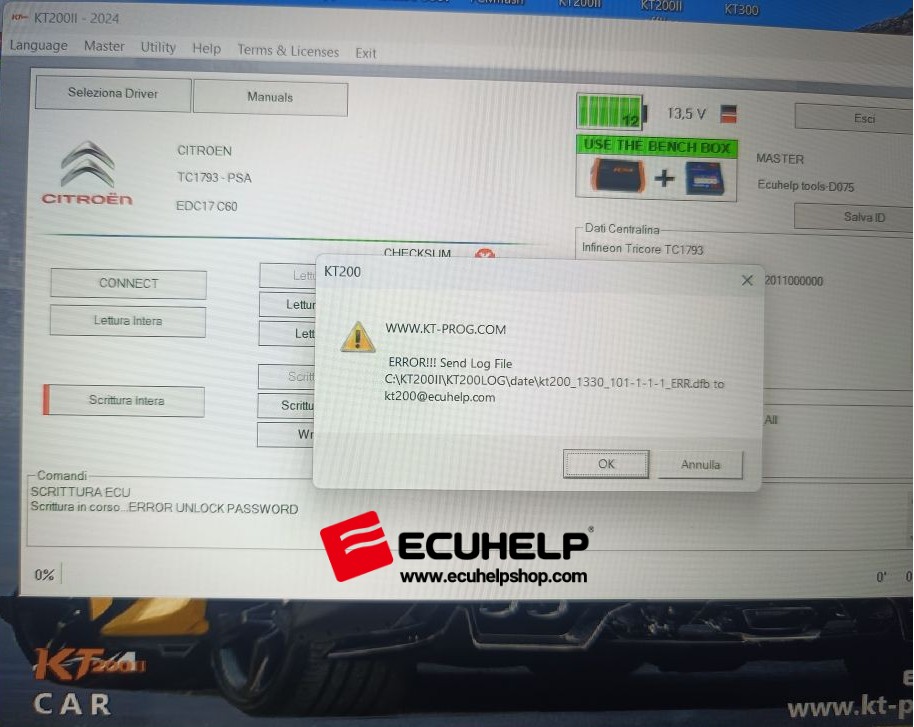 Possible reason and solution:
Possible reason and solution:
It has been cloned, so the password cannot be written in. Use boot method to write and use the original data to release the password.
The detailed guide:
Kit to use:
- Multifunction cable
Step 1. PASSWORD SEARCH:
Connect the pinout below with multifunction cable.
Use the driver:
→ TOOLS BOOT MODE
→ INFINEON TRICORE Tool Password
→ PASSWORD BFT
→ Click on “Find Password” and follow the software messages.
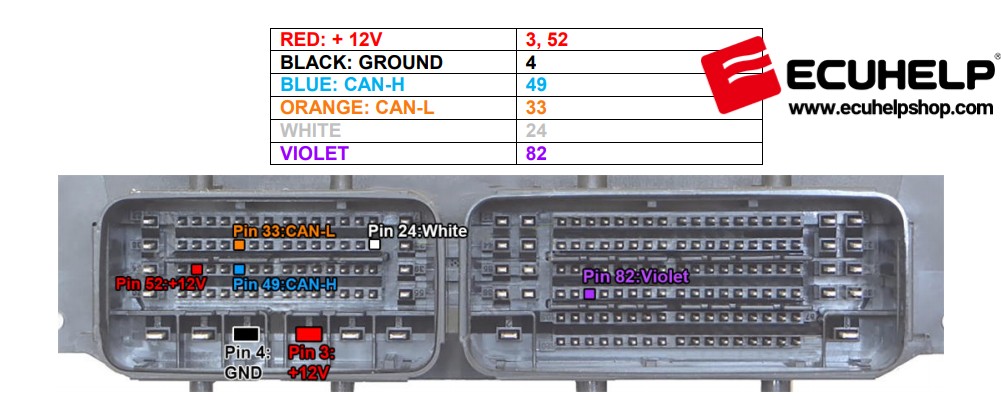
Now that the password has been found it’s possible to read and write the control unit.
Step 2. KT200II Reads/Writes ECU EDC17C60
Connect with the multifunction cable the following pinout and the boot shown below.
Use the driver:
→ TOOLS BOOT MODE
→ INFINEON TRICORE Boot
→ SAK TC1793