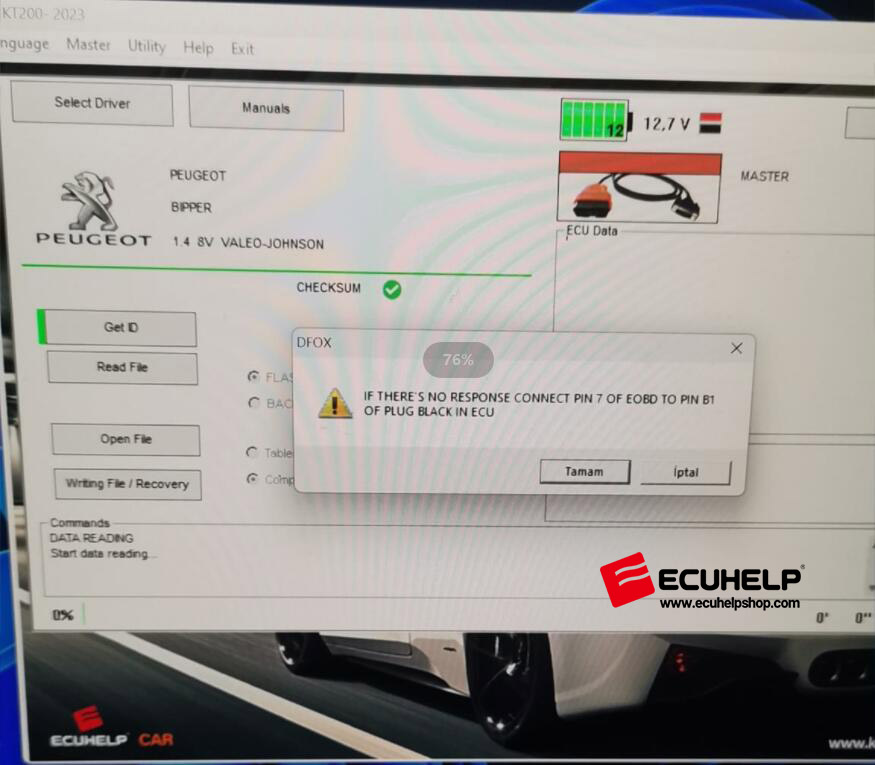KT200 Peugeot 206 Valeo-Johnson: How to connect pin 7 to ecu black b1?
Question: When using
ECUHELP KT200 to read Peugeot Bipper 1.4 8V Valeo-Johnson via OBD, I get the message "If there's no response, connect PIN 7 of EOBD to PIN B1 of plug black in ECU."
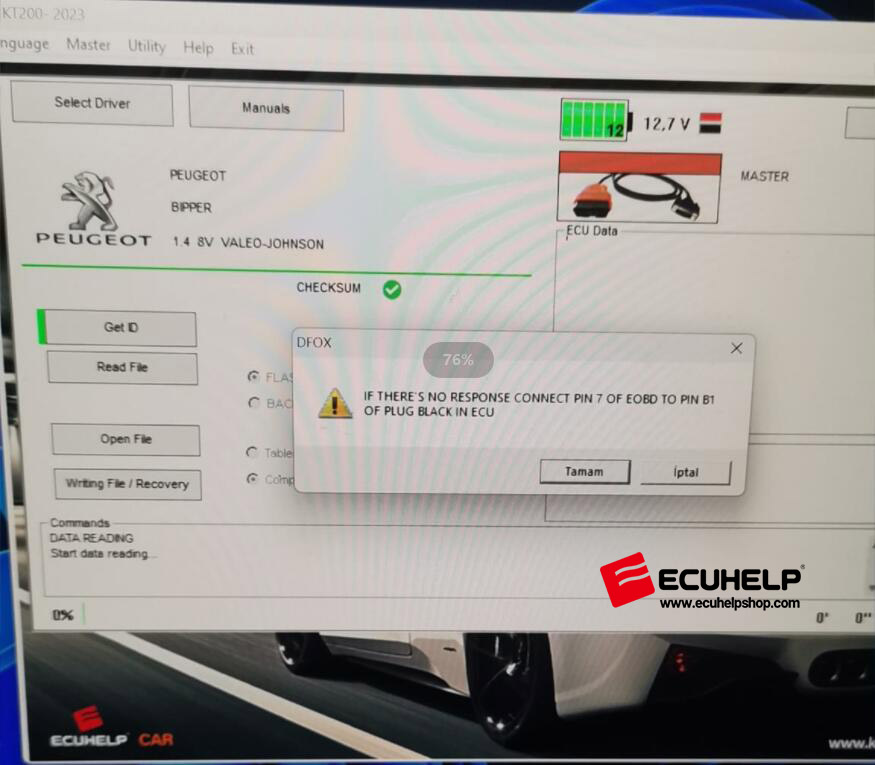 Here's what you can do next:
Here's what you can do next:
Understanding the situation: This message indicates that there is no communication via OBD, and the suggested solution is to establish a connection between PIN 7 of the EOBD (engine on-board diagnostics) and PIN B1 of the plug black in the ECU. This connection is required because the vehicle communicates through the K-line, and this specific cable connection is necessary to establish proper communication.
Performing the connection:
To troubleshoot the lack of communication, follow these steps:
a. Locate the vehicle's diagnostic socket, typically found near the driver's side footwell or dashboard area.
b. Identify the EOBD PIN 7 and the plug black PIN B1 in the ECU.
c. Connect PIN 7 of the EOBD to PIN B1 of the plug black in the ECU, ensuring a secure and proper connection.
Verifying the communication:
Once the connection is established, attempt to communicate with the ECU using the ECUHELP KT200 again. Check if the communication is now established. If successful, you should be able to proceed with the required operations.
Contact for further assistance:
If you have any additional questions or need further assistance, you can contact Oliver Liu via WhatsApp at
+8618205996549.