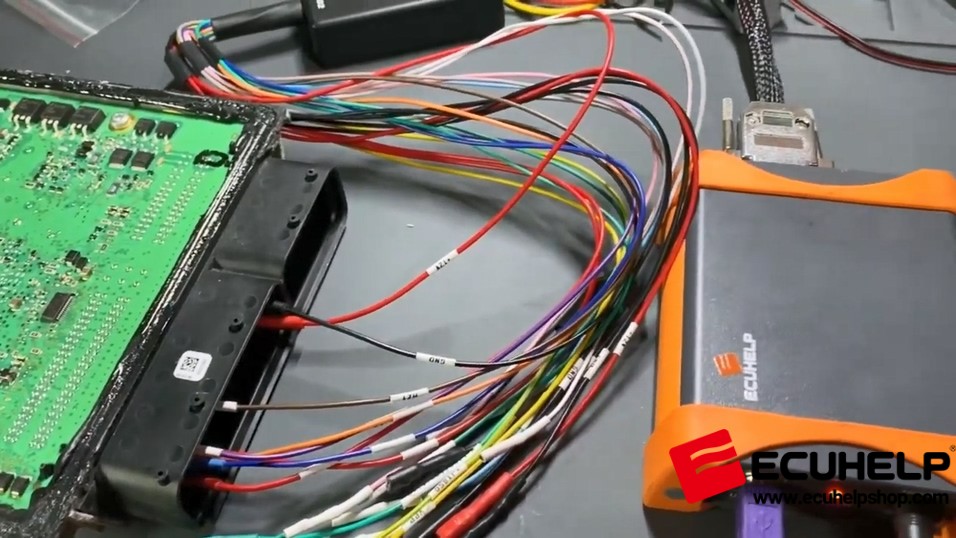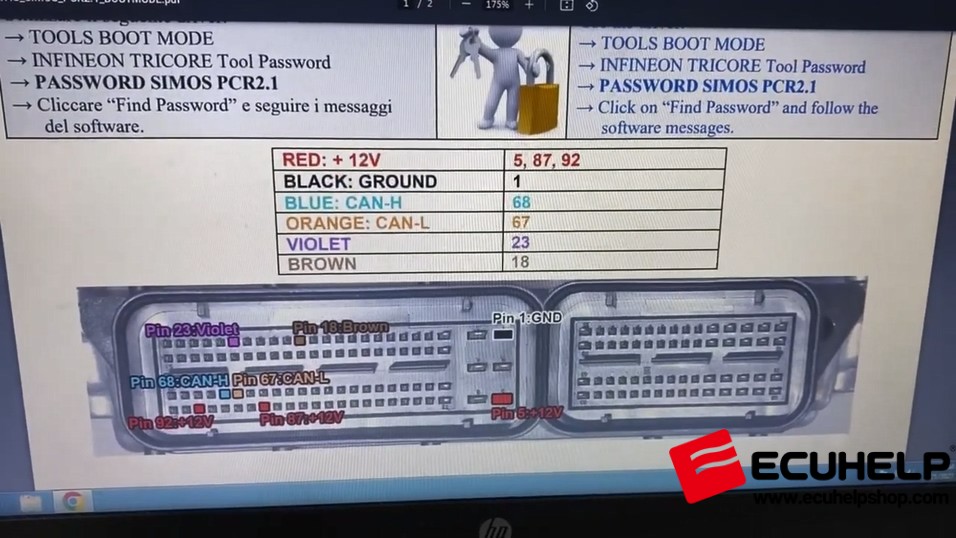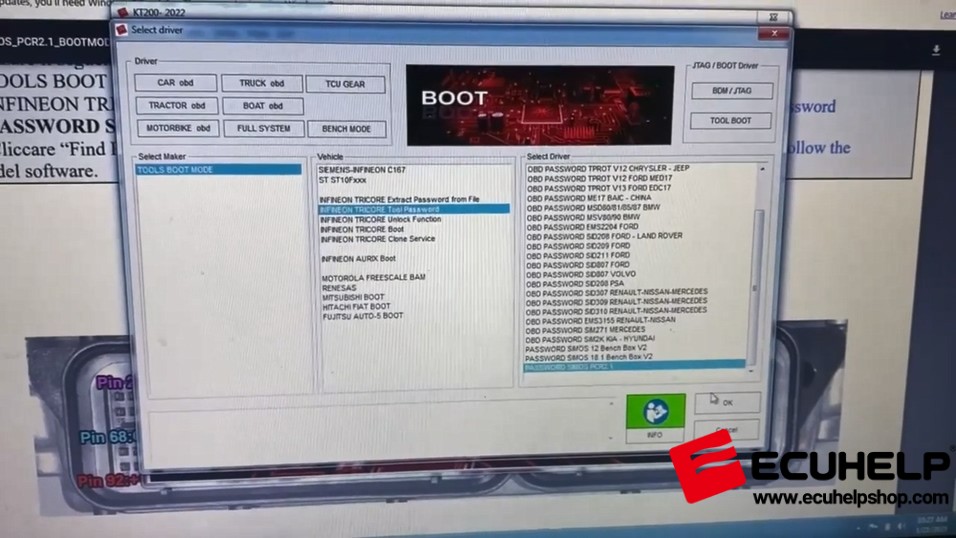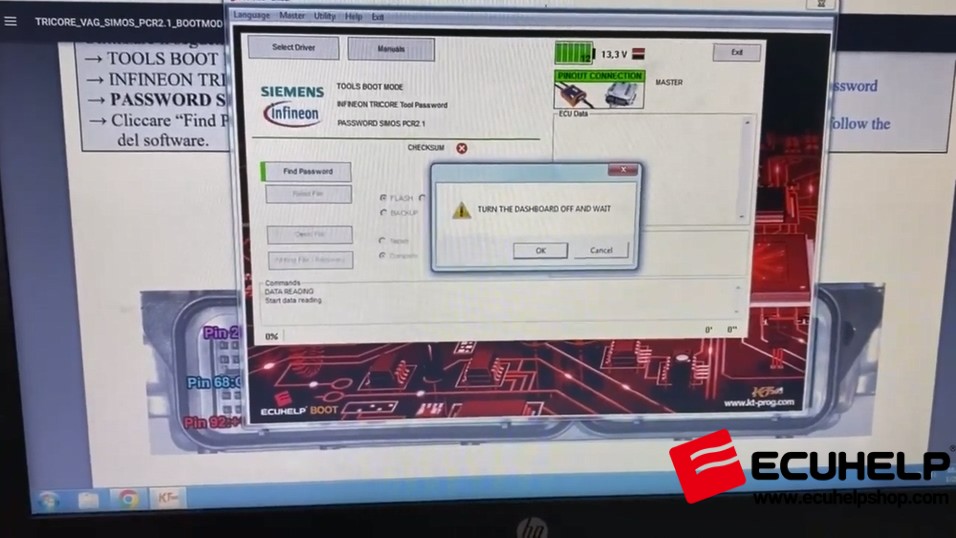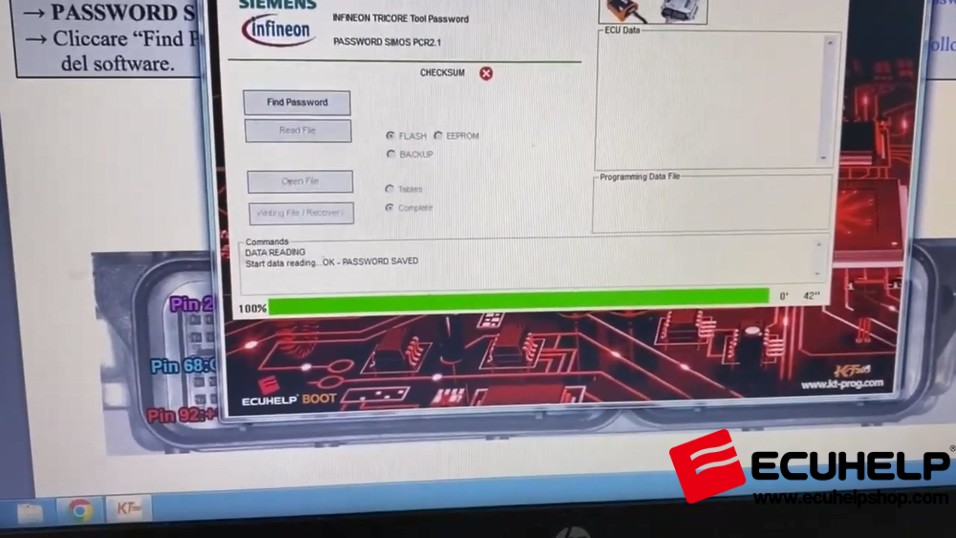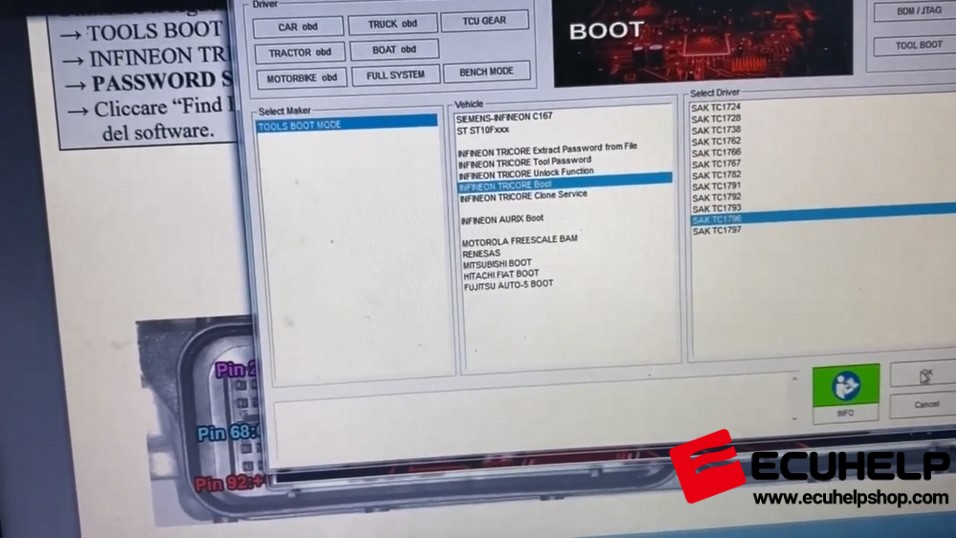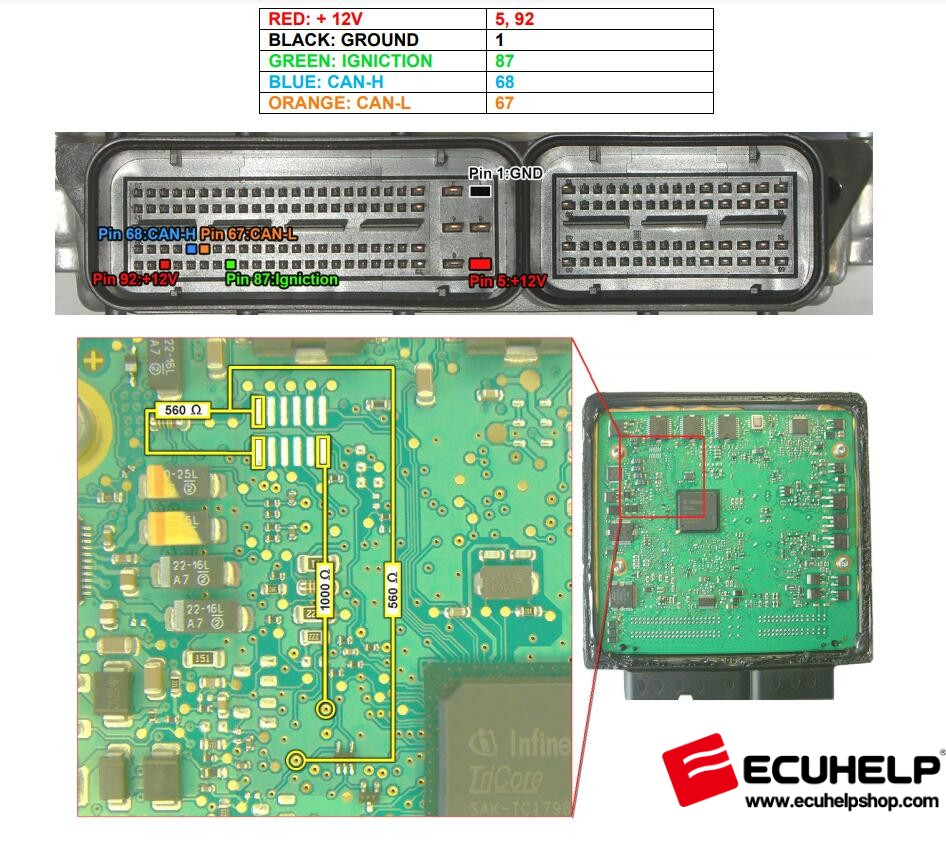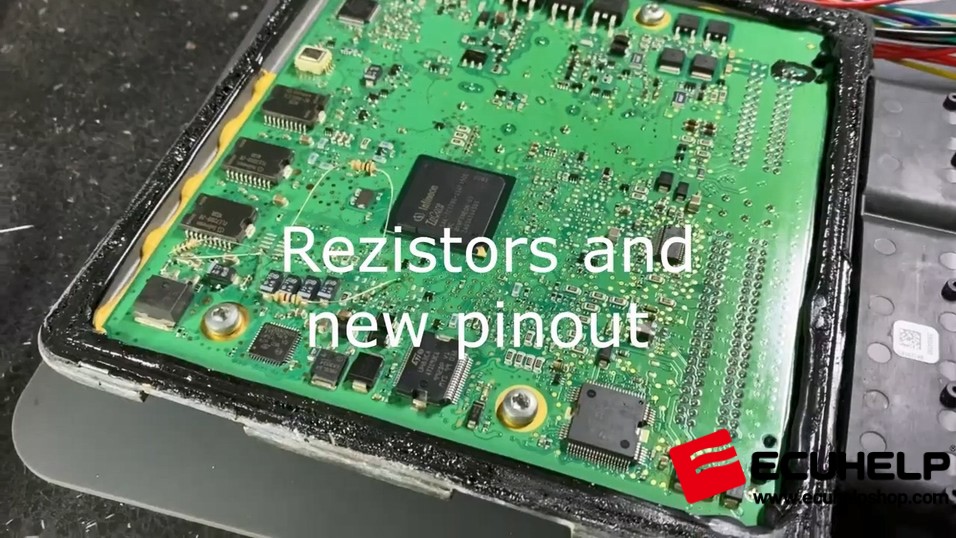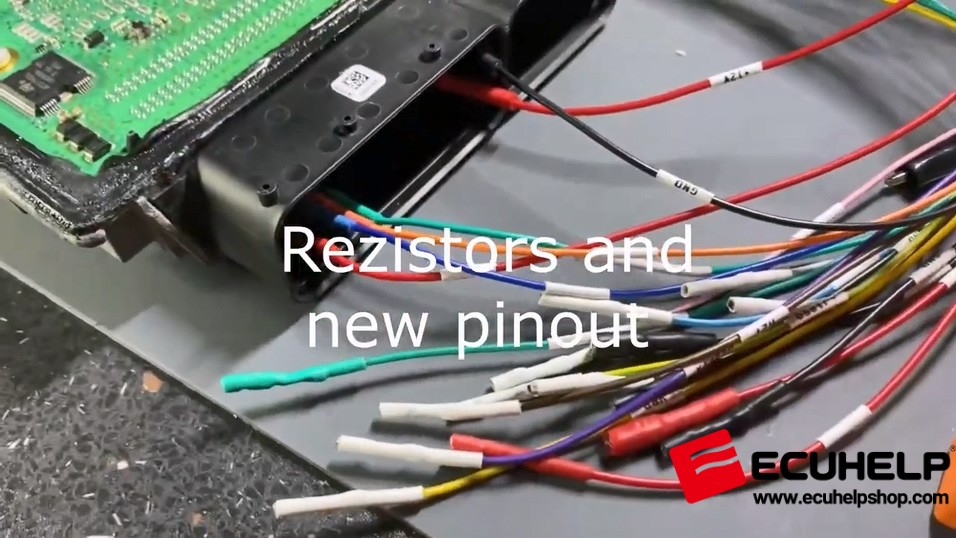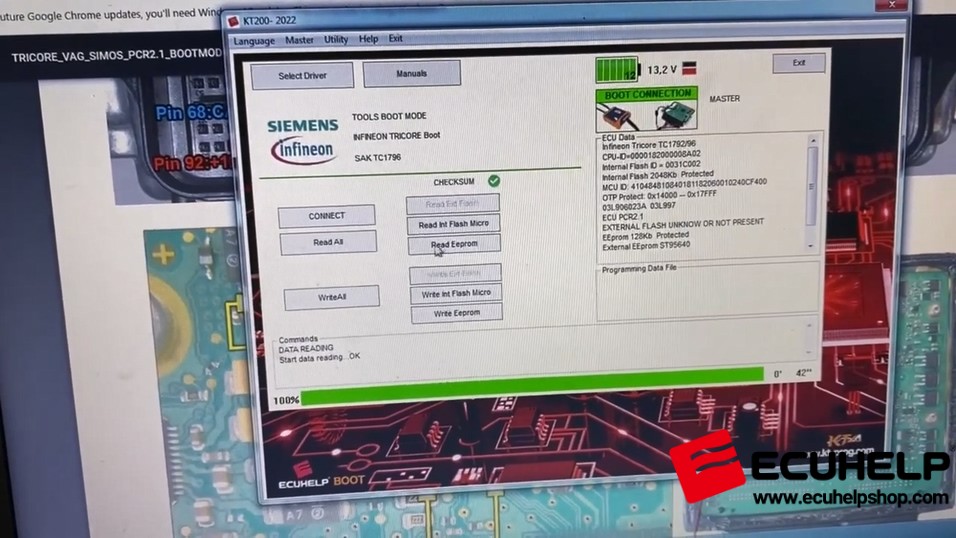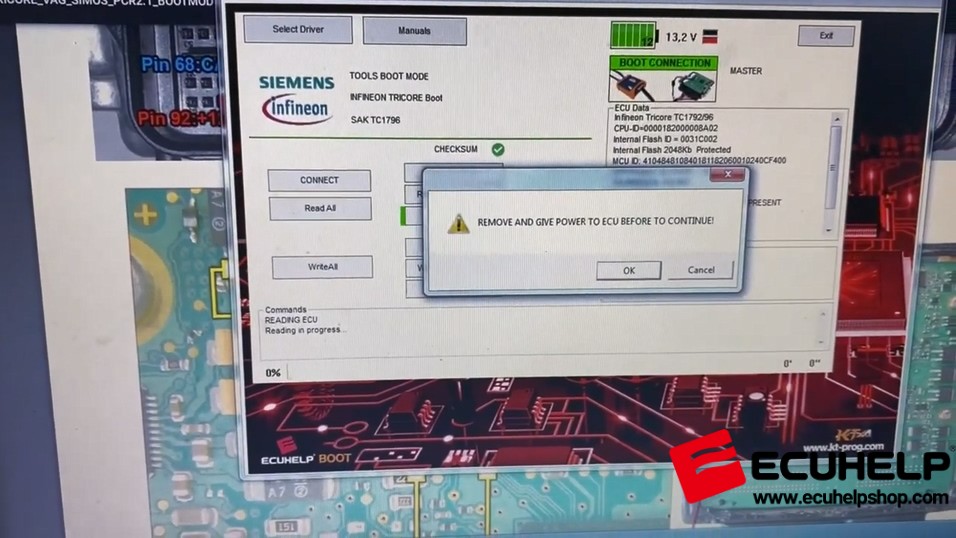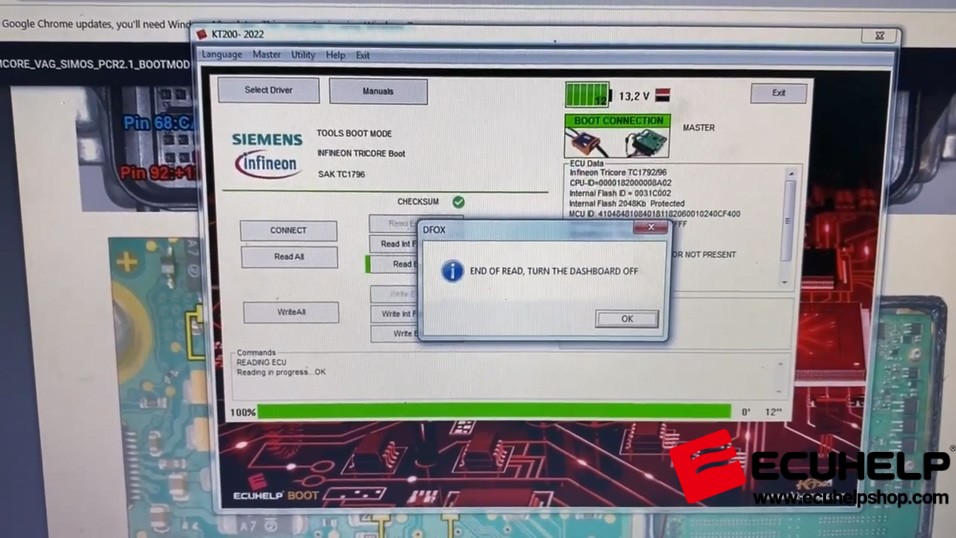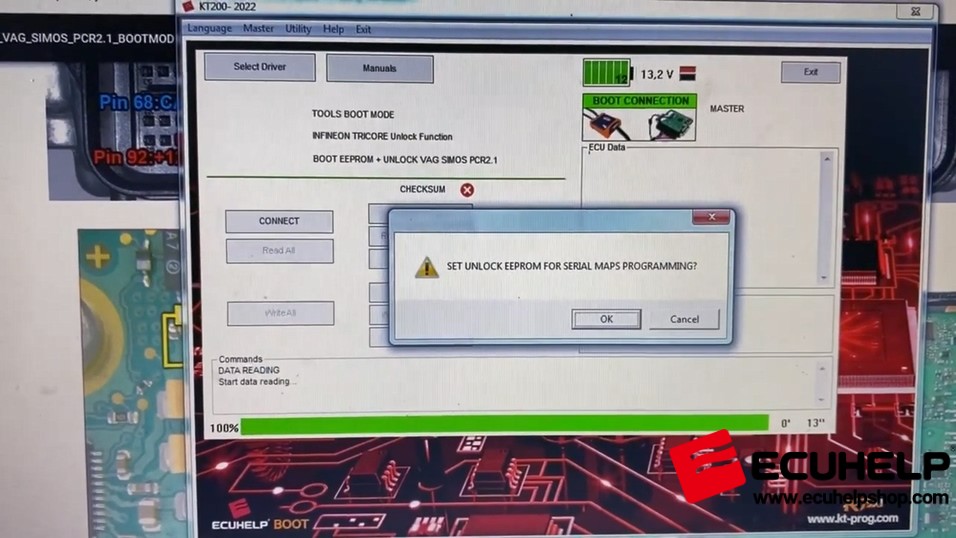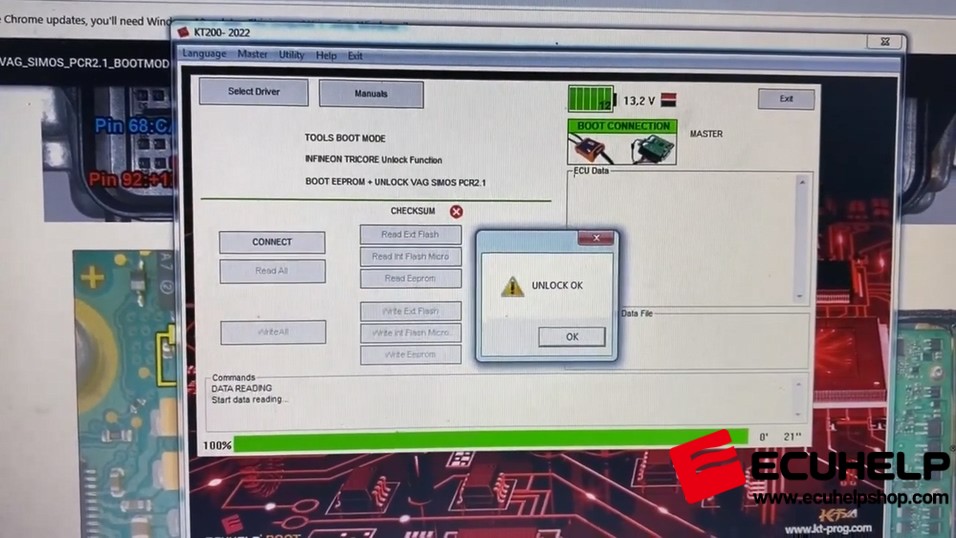KT200 PCR2.1 read password, Boot read ecu and unlock eeprom
ECUHELP KT200 read/write PCR2.1 on bench / in Boot no problem. In this article, use KT200 to read password first, read in Boot mode with password and unlock eeprom.
ECUHELP KT200 read/write PCR2.1 on bench / in Boot no problem. In this article, use KT200 to read password first, then Boot Read with password, then unlock eeprom.
Step 1: Find Password.
Connect KT200 to PCR2.1 ECU, run KT200 software, click on “info” to follow the connection.
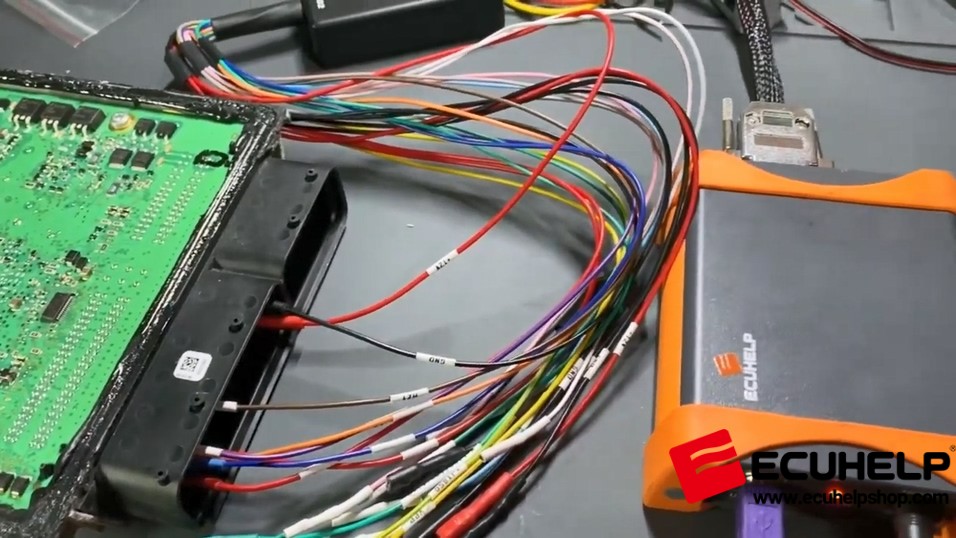
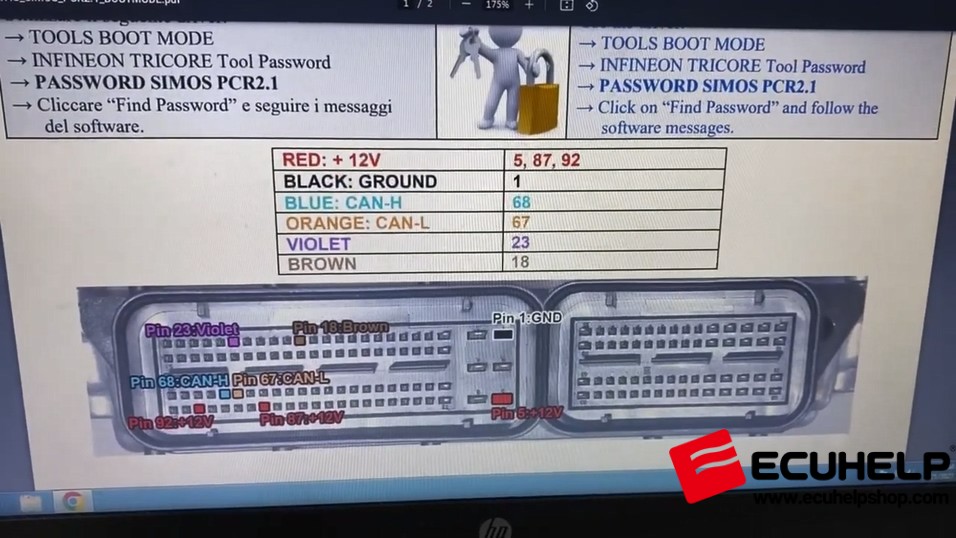
Select driver - Tools boot mode - INFINEON TRICORE Tool Password -PASSWORD SIMOS PCR2.1 -OK
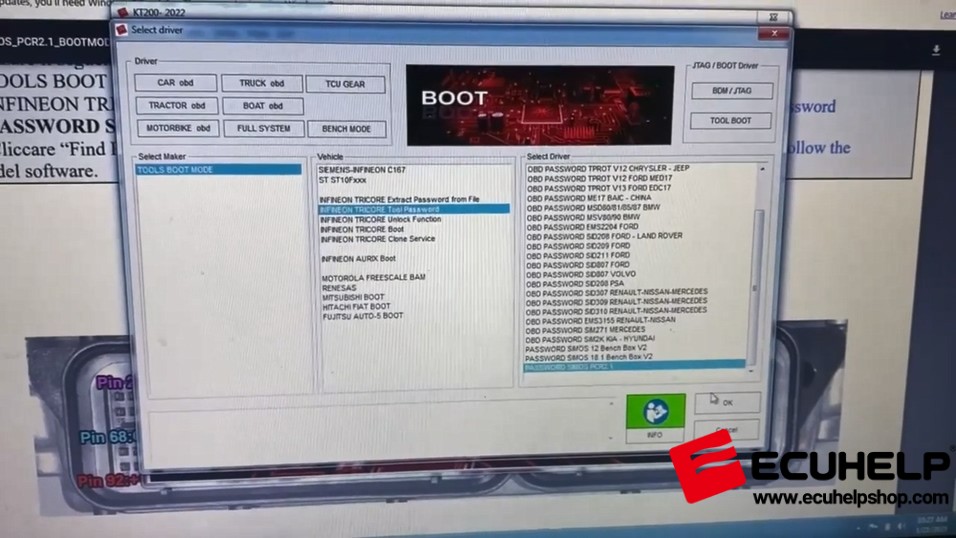
Click on “Find Password”, wait internet connection, then turn the dashboard off and wait.
Push “OK” and immediately Turn On Dashboard.
Turn the dashboard off and wait.
Anyway, just follow the on-screen message to do.
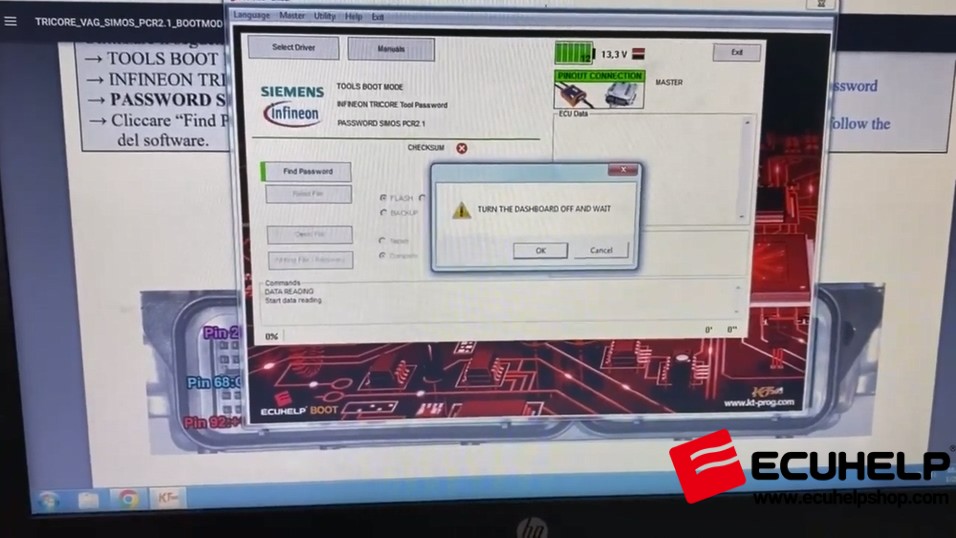
Finally, password read 100% and saved.
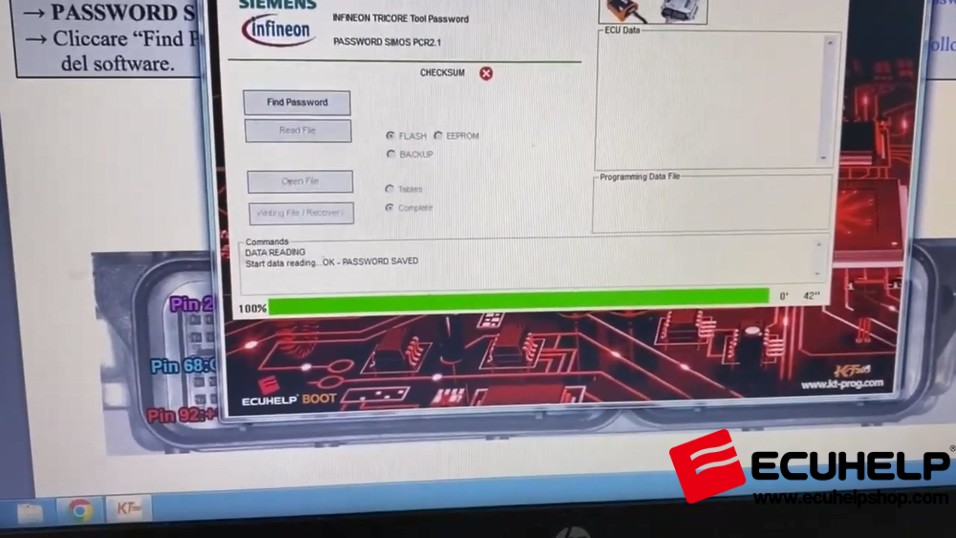 Step 2. PCR2.1 Boot Read with password.
Step 2. PCR2.1 Boot Read with password.
Click on one by one:
→ TOOLS BOOT MODE
→ INFINEON TRICORE Boot
→ SAK TC1796
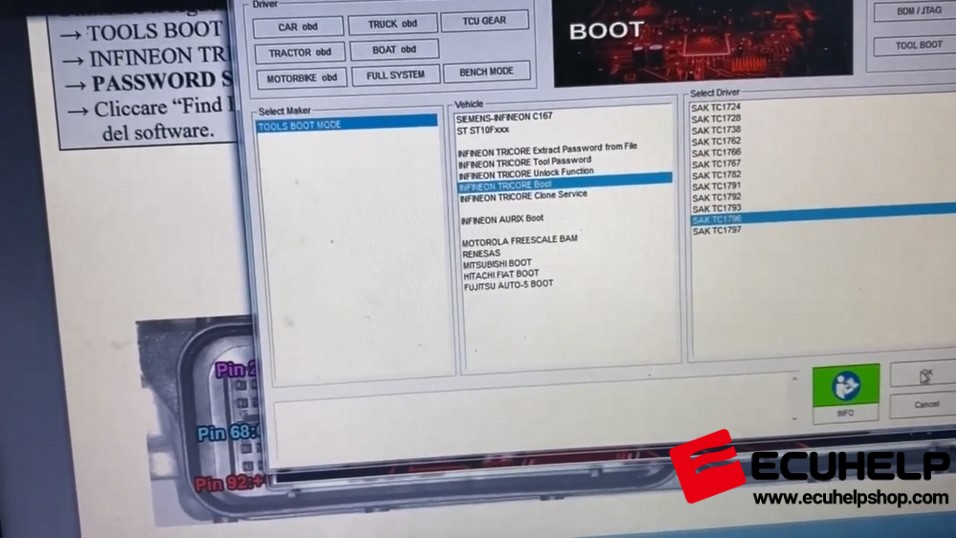
Here is the wiring diagram to follow:
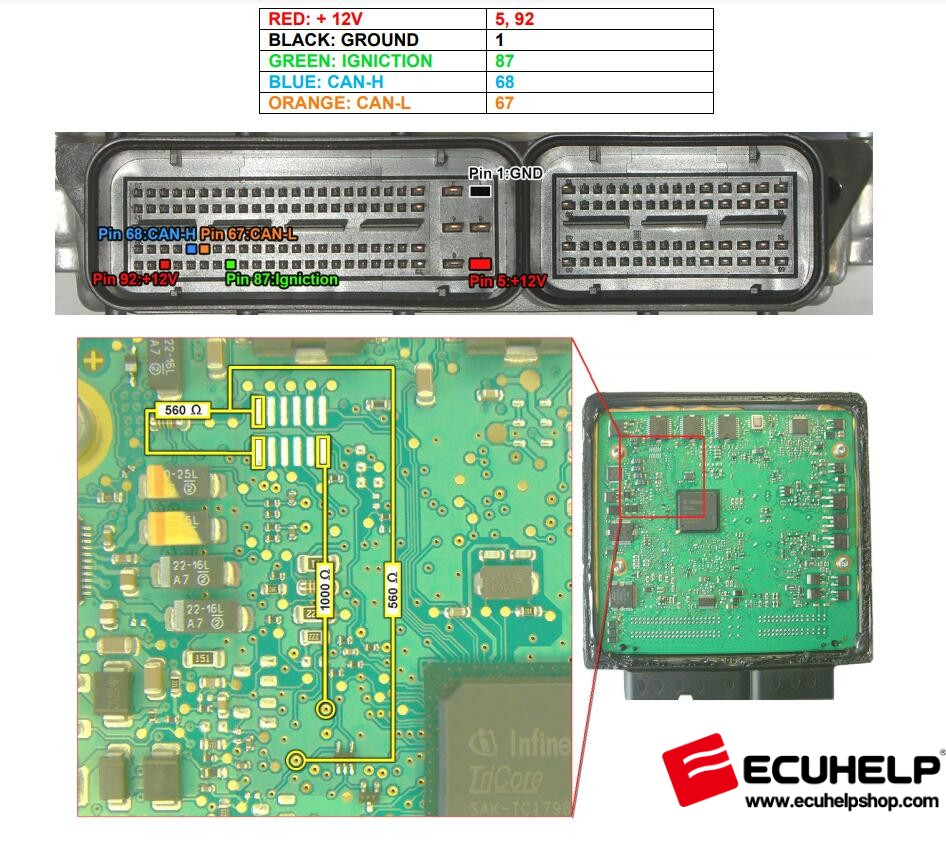
Look the the resistors and new pinout below.
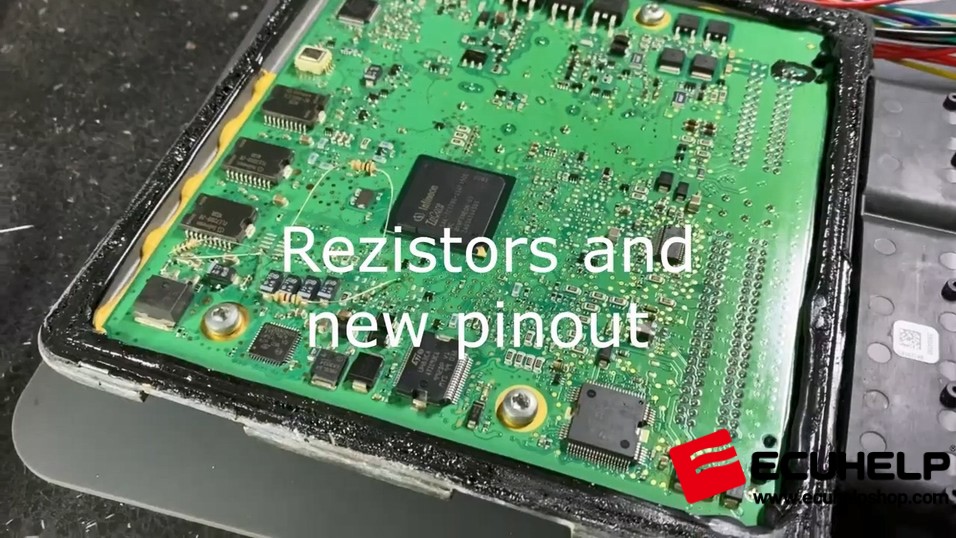
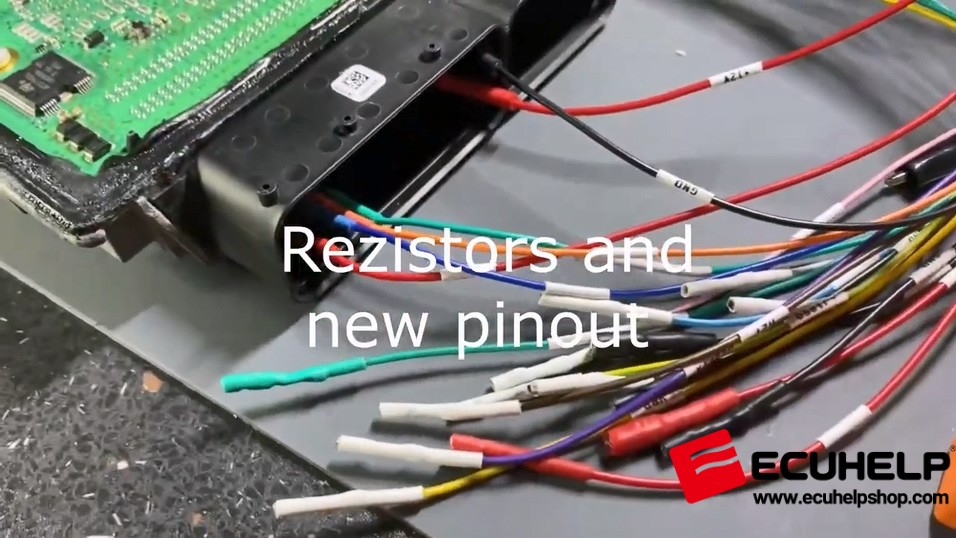
Ok, next step is to read PCR2.1, please follow the on-screen message to operate until 100% yes.
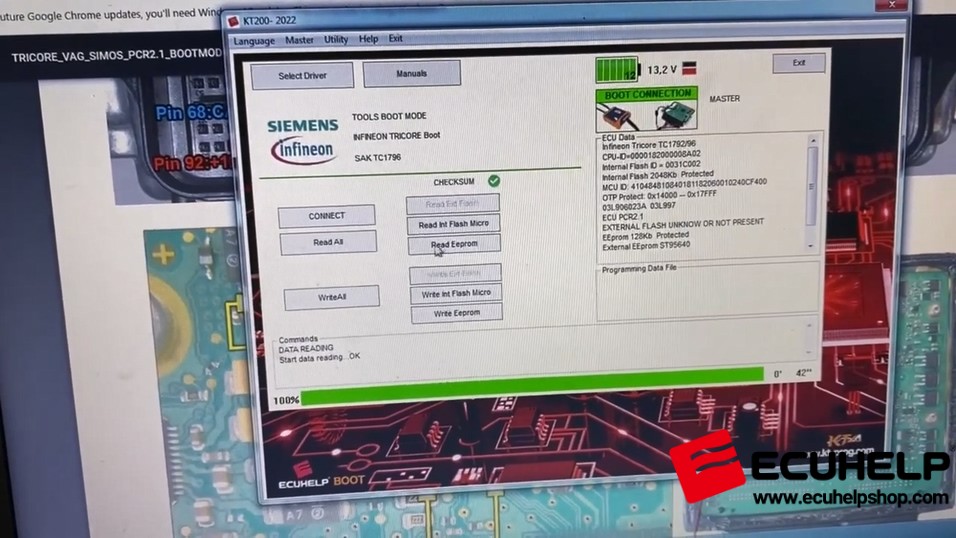
Read eeprom and save, then follow the on-screen message to remove and give power ecu before to continue.
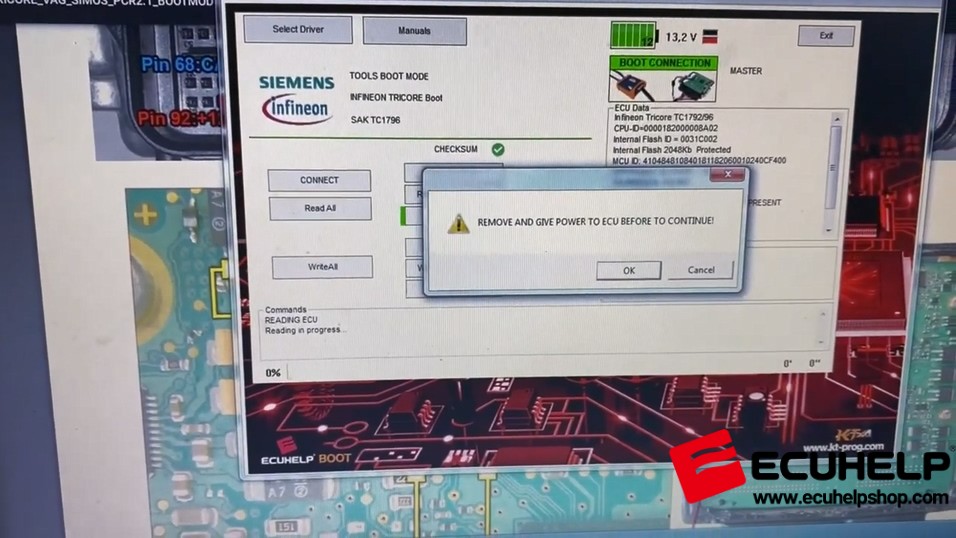
Reading succeed.
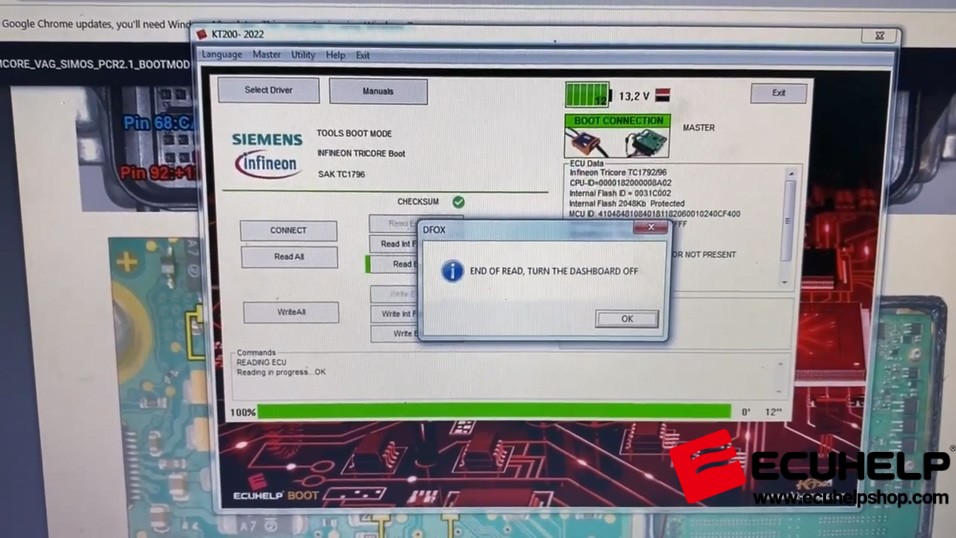 Step 3. KT200 PCR2.1 unlock eeprom.
Step 3. KT200 PCR2.1 unlock eeprom.
Tools boot mode - INFINEON TRICORE Unlock Function-Boot eeprom + unlock VAG Simos PCR2.1.
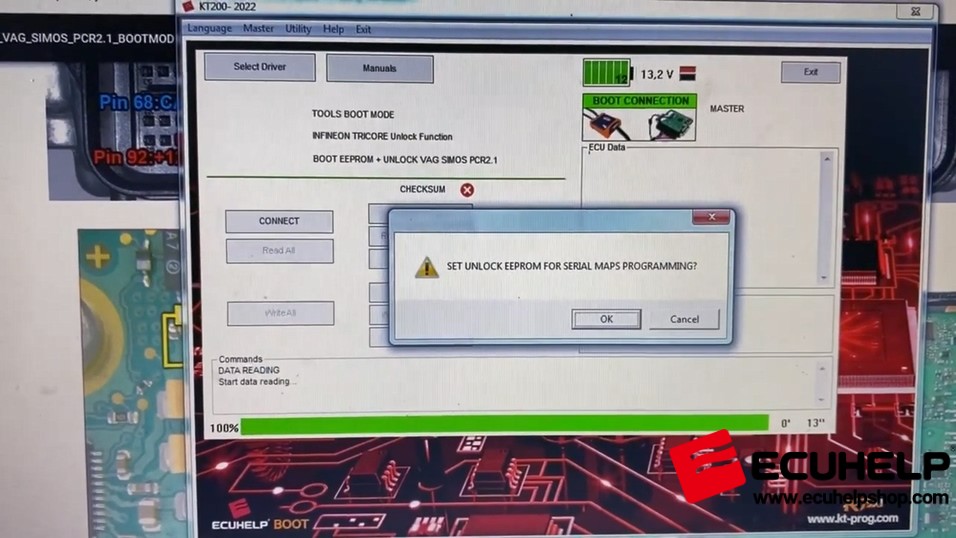
Okay, unlock ok.
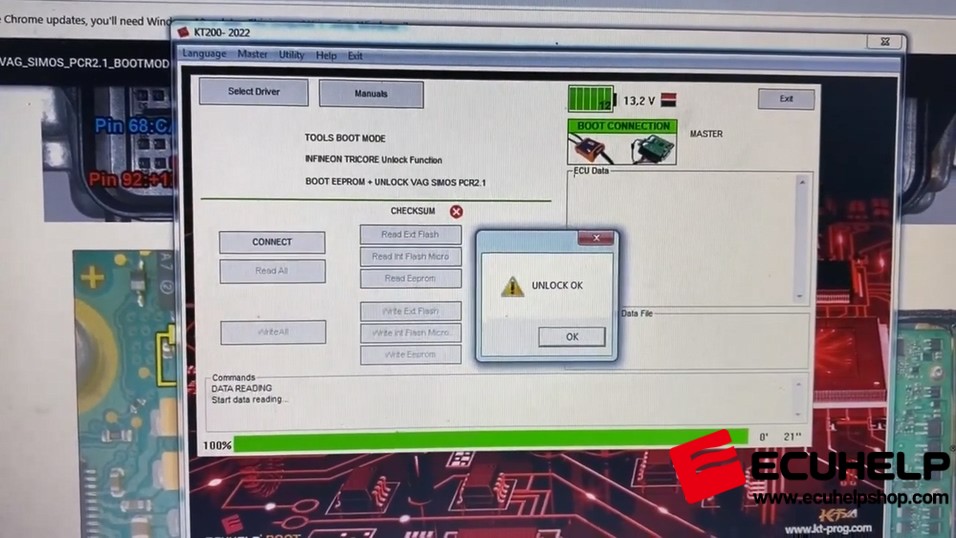
Alright, read password: read boot mode (for clone), unlock eeprom, all performed with
KT200 ECU Programmer.