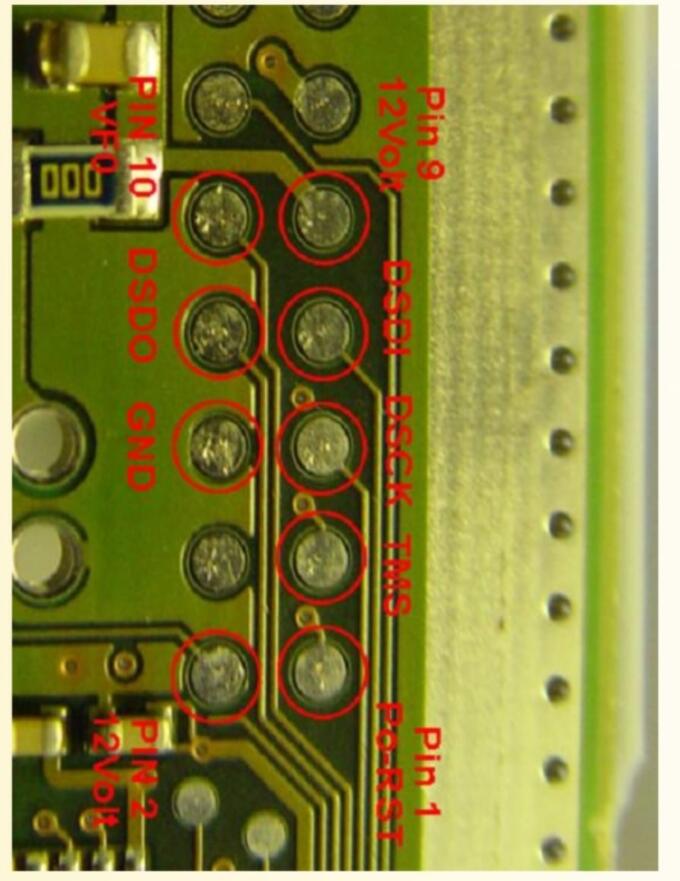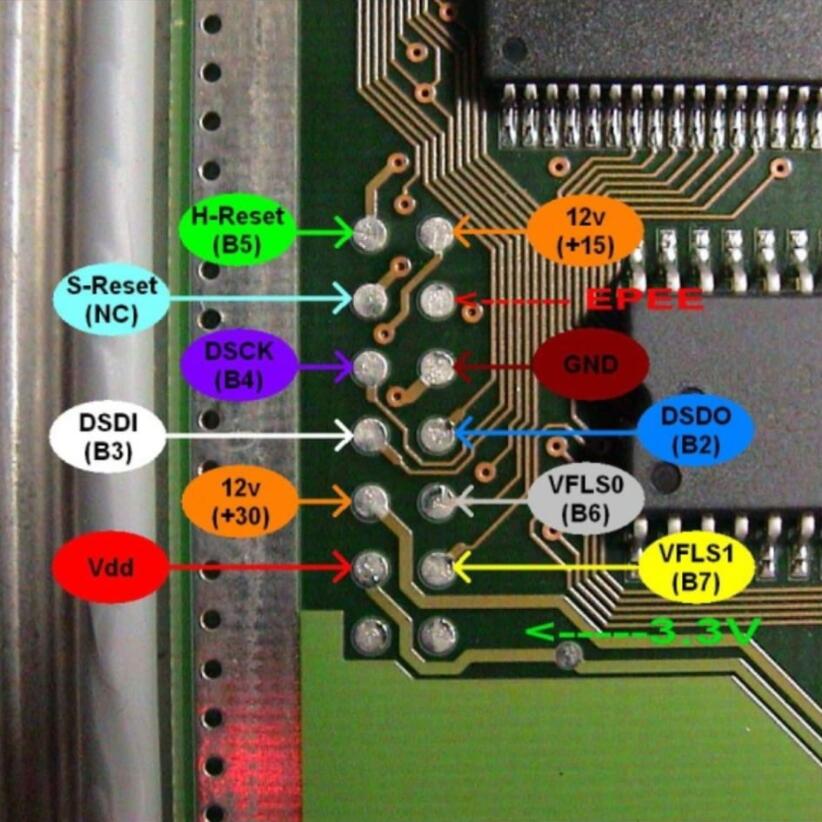How to Fix KT200 Bench Read / Write Audi MED9.1.2 "error use BDM"?
Are you facing difficulties with
ECUHELP KT200 while attempting to read/write Audi MED9.1.2 on bench? Perhaps you encountered an error message stating
"Error Use BDM."
And finding information on the BDM connection has proven to be challenging. Don't worry, we are here to assist you!
 Suggestion:
Suggestion:
The BDM connection for Audi MED9.1.2 on bench is actually a Bosch standard BDM port, similar to the EDC16. By using this port, you can establish a successful connection and resolve the "Error Use BDM" issue.
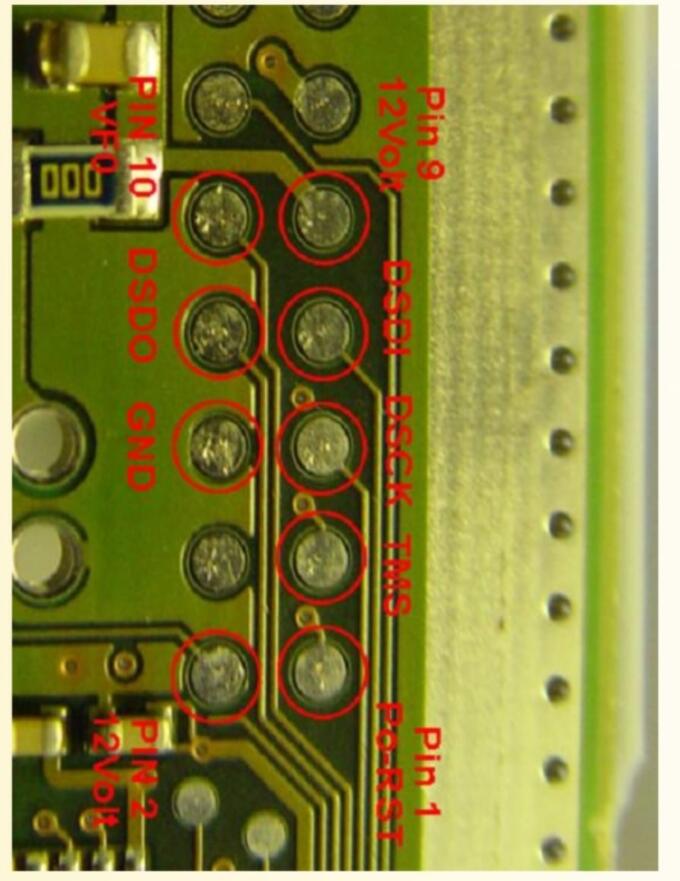
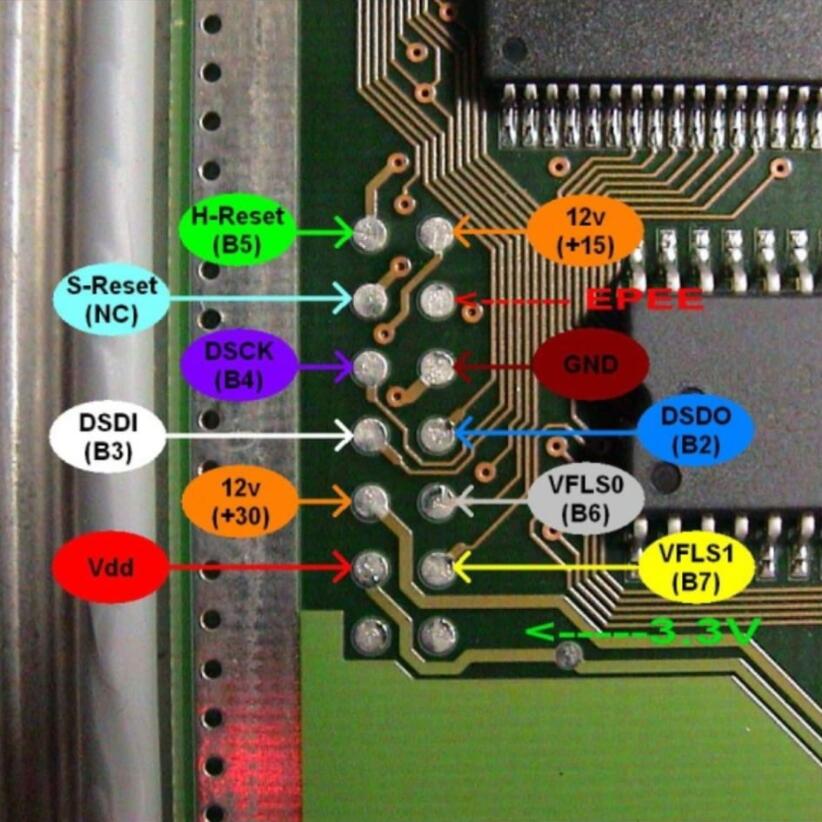
How to connect through the BDM port. Follow these instructions carefully:
Step 1: Identify the BDM Port
Locate the BDM port on the ECU. It should resemble the Bosch standard BDM port, similar to the one found on the EDC16.
Step 2: Connect ECUHELP KT200 in boot mode
Ensure that you have ECUHELP KT200 for establishing a BDM connection by following the wiring.
Step 3: Provide Power Supply
Supply power to the ECU. This ensures that the ECU receives the necessary power during the reading and writing process.
Step 4: Open the Software
Launch the software that is compatible with the Audi MED9.1.2 ECU.
Step 6: Read and Write
With the BDM connection established and the software launched, you can now proceed with reading and writing operations on the Audi MED9.1.2 ECU. Follow the software's instructions to perform the desired tasks.
Conclusion
By following the steps outlined above, you can successfully resolve the "Error Use BDM" issue encountered when using
ECUHELP KT200 to read and write Audi MED9.1.2 on the bench.
Remember to use the Bosch standard BDM port.