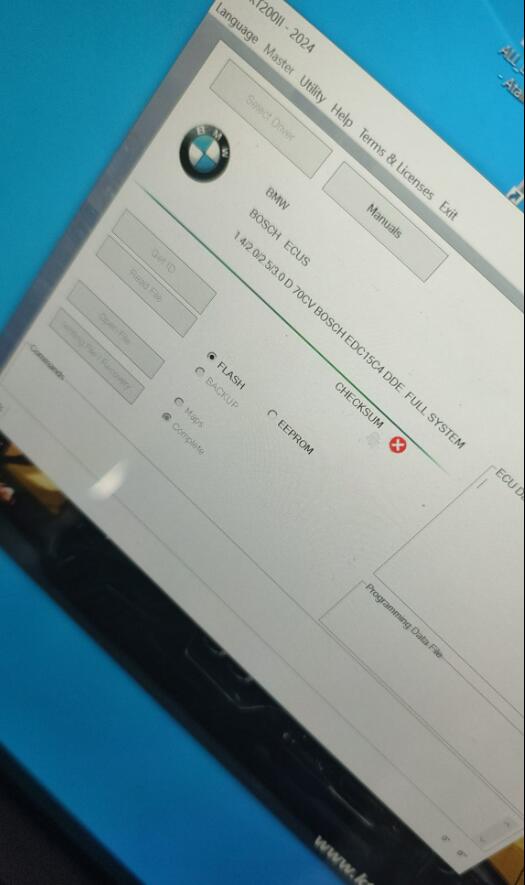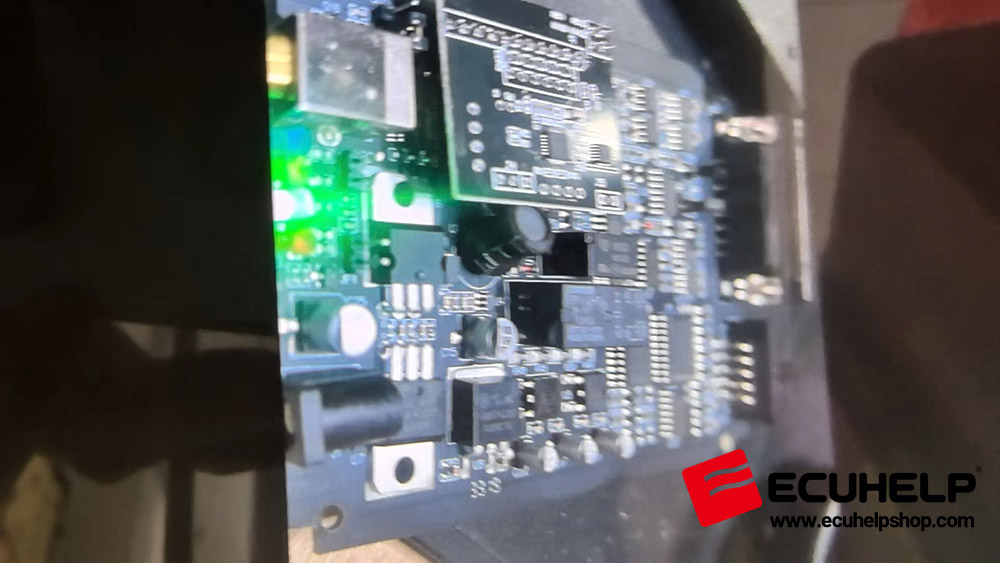Fix KT200II All Options "Grayed Out"
Issue Description:
During use, the
KT200II software suddenly turned gray... unable to select the driver.
Or the software suddenly cannot be opened and turns gray after opening...
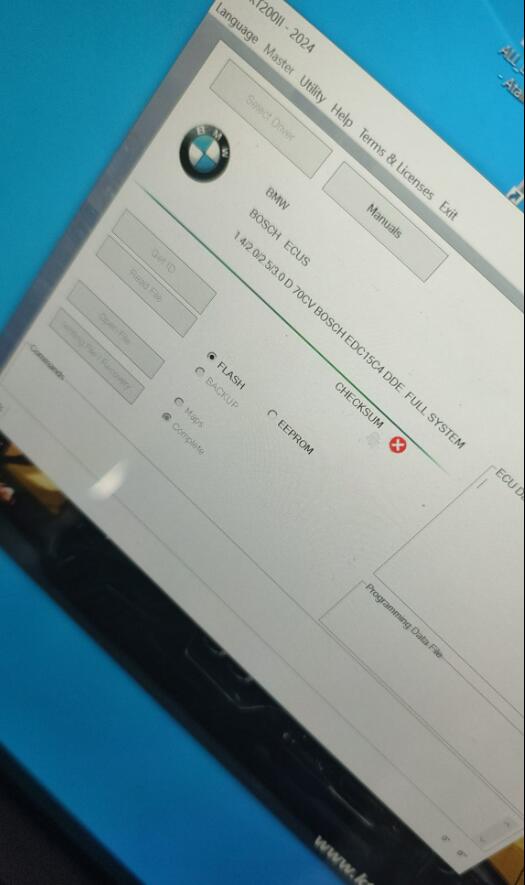 Solution:
Solution:
1. Check whether the installation program
has one more cache file: dfb2xx file, just delete it.
2. After opening the software, the driver will be gray. After unplugging the device,
choose "execute the installation program" to perform the repair function.
Then connect the device and open the software to restore normally.
2. Hardware Check - Encryption Chip:
Open the PCB board of the KT200ii and inspect the encryption chip. It might require tightening. For guidance on how to tighten the chip, please refer to the provided image. It's recommended to use a specific tool for holding the chip securely. If this doesn't resolve the issue, consider desoldering the chip.
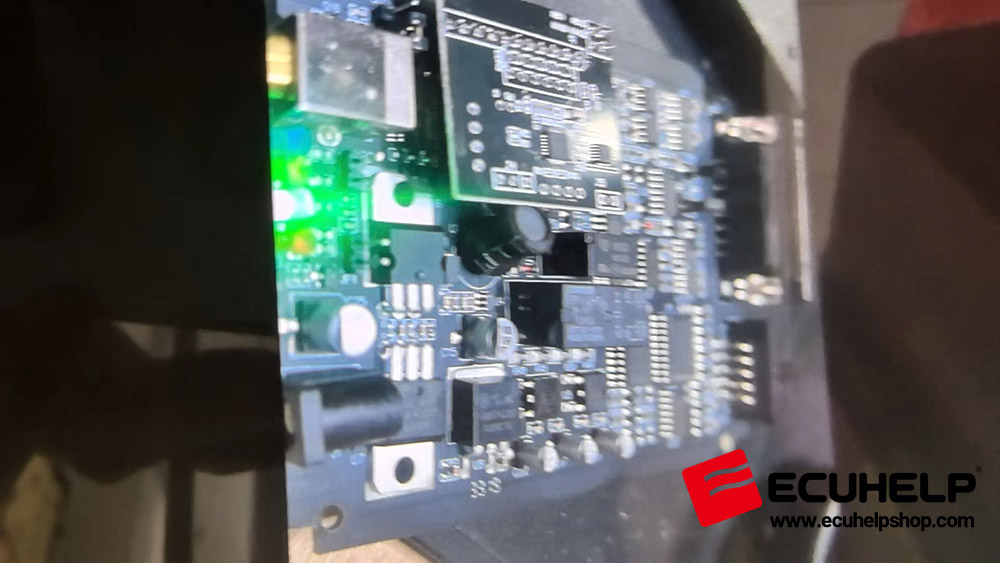 Additional Support:
Additional Support:
For further assistance or any queries, feel free to reach out to Oliver via WhatsApp at +8618205996549.