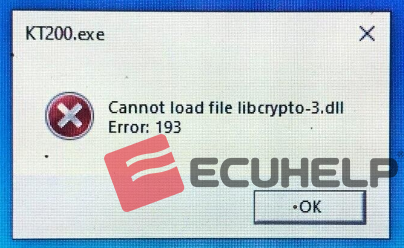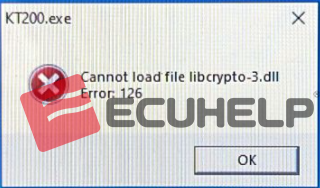How to Fix KT200 "Cannot Load File libcrypto-3.dll Error:193 or 126" Issue?
Learn how to resolve the KT200 software issue related to the "Cannot load file libcrypto-3.dll Error:193 or 126." Discover the symptoms, possible reasons, and a simple solution that involves installing the corresponding patch.
Encountering the "Cannot load file libcrypto-3.dll Error:193 or 126" error in the KT200 software? Don't worry; we have the solution for you.
By installing the appropriate patch package for your system, you can quickly resolve this error and ensure smooth operation of the KT200 software.
KT200 Symptoms:
When facing the KT200 software issue, you may experience one of the following symptoms:
Possible Symptom 1: "Cannot load file libcrypto-3.dll Error:193"
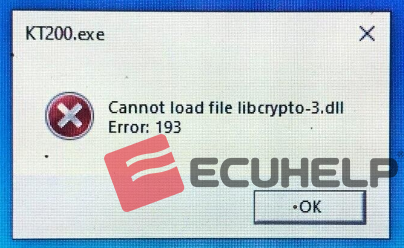
Possible Symptom 2: "Cannot load file libcrypto-3.dll Error:126"
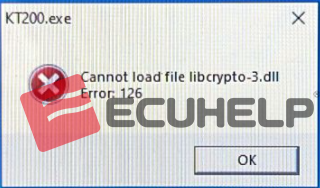 Possible Reason:
Possible Reason:
The underlying cause of these errors is typically a missing driver.
Solution:
To resolve the "Cannot load file libcrypto-3.dll Error:193 or 126" issue, follow these steps:
Identify your system: 32-bit or 64-bit.
Download the appropriate patch package corresponding to your system architecture.
For 32-bit systems (X86), download "
Vc_redist.x86."
For 64-bit systems (X64), download "
Vc_redist.x64."
Install the downloaded patch package on your system.
After installation, restart your computer.
Conclusion:
Ensure a smooth and error-free experience with the KT200 software. Download the required packages for free and resolve the missing driver problem.