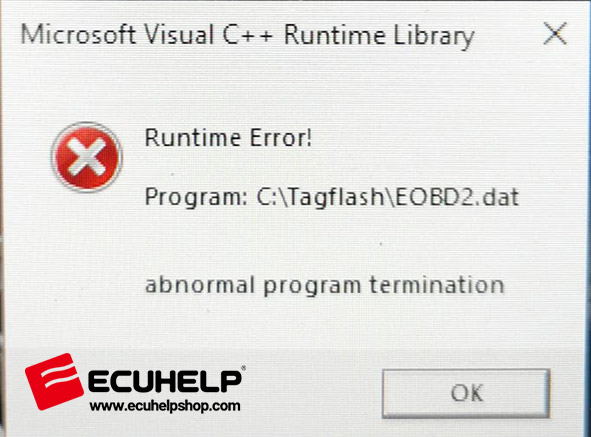How to fix TagFlash Microsoft Visual C+ Runtime Error?
Matched product:
SKU: EP-TagFlash
€645$680.02£561.80AU$1,054.25C$947.31
Free Shipping
When installing TagFlash software, if get this error “Microsoft Visual C+ Runtime error”, how to do?
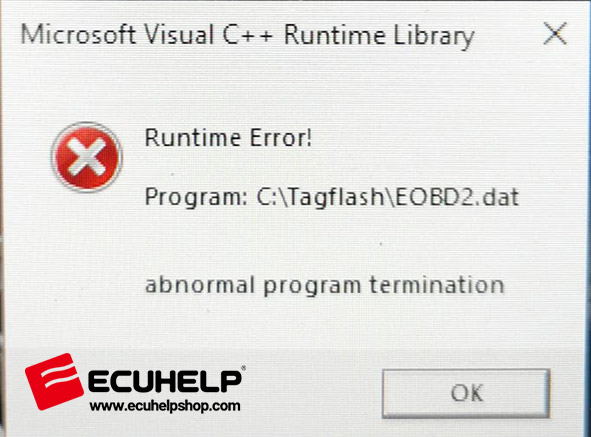 Possible Reason:
Possible Reason:
1.The computer lacks a patch (Vc_redist.x86 or Vc_redist.x64).
2.The software is deleted by the antivirus software or firewall.
Solution:
1.Uninstall the software completely.
2.Uninstall antivirus software and turn off firewall.
3.Reinstall TagFlash software, download from here:
https://www.ecuhelpshop.com/pages/downloads/
4, The computer needs to install patch (Vc_redist.x86 or Vc_redist.x64), download patch from the above link.
For 32-bit systems (X86), download "Vc_redist.x86."
For 64-bit systems (X64), download "Vc_redist.x64."